A skirt is a specific type of outline printed around the edges of the first layer of your object. Unlike a brim, which is printed as a wider border directly connected to the model, a skirt is a standalone element printed just outside the object's boundaries. It acts as a perimeter, providing numerous benefits for your print. In this blog post, we'll explore:
- The purpose of 3D printing skirts
- Skirt setup process
- Common issues
- Compare skirts with other 3D printing features.
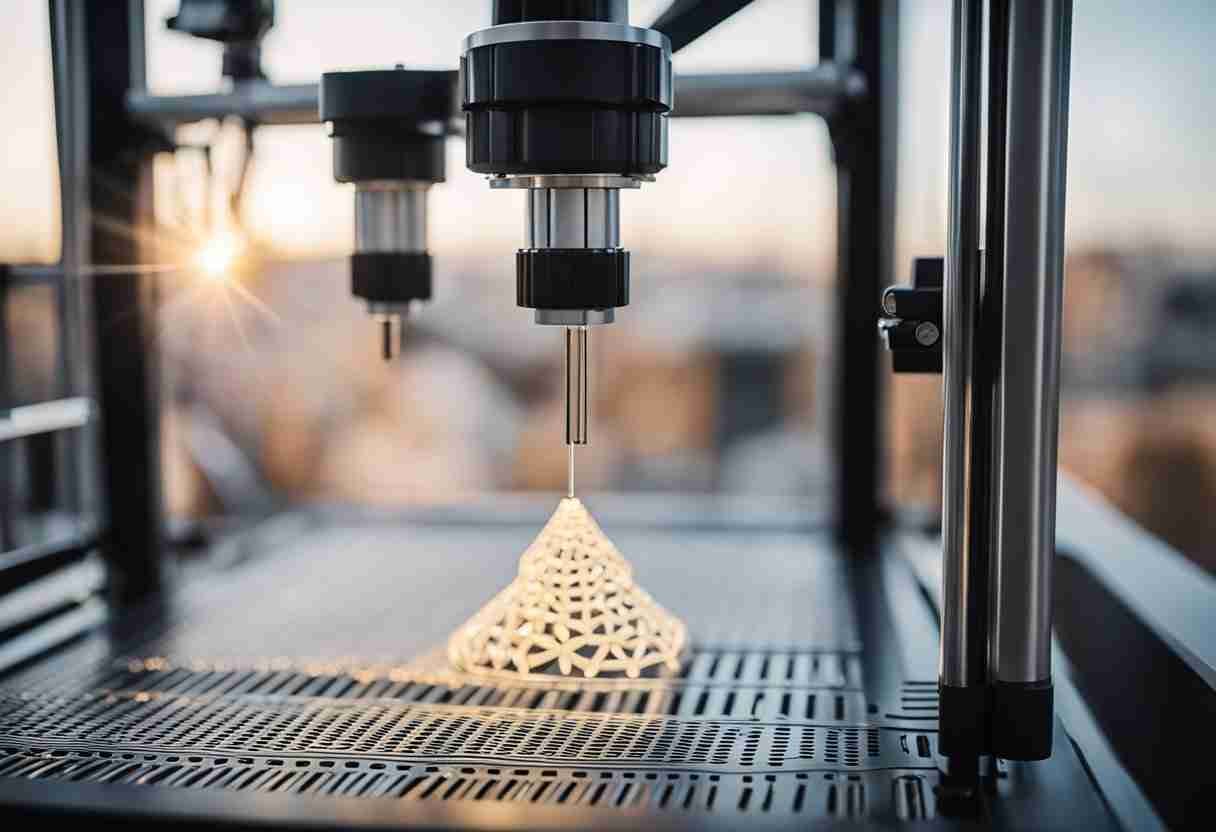
The benefits and function of skirts in 3D printing are evident when compared to brims and rafts. While all three serve specific purposes, skirts are more focused on optimizing the print settings and reducing the risk of errors at the beginning of the job. Furthermore, adjusting skirt settings in slicing software offers several ways to optimize its performance depending on the requirements of the 3D print.
Key Takeaways
- Skirts enhance 3D printing by identifying issues early in the printing process
- Skirts, brims, and rafts serve different purposes in providing support and stability for the printed object
- Adjusting skirt settings can further improve its effectiveness and the final print quality
Overview of 3D Printing Skirts
A 3D printing skirt is an auxiliary tool printed around the object without touching it, ensuring a smooth start for the main print. Skirts can help prim the extruder and identify any issues in the initial stages of the print, such as filament flow and quality (source). It is vital to obtain a good first-layer adhesion to the print bed or build plate during printing. The 3D printing skirt is a functional tool for achieving this adhesion. Creating a barrier around the main print allows the user to check for any inconsistencies or clogs in the filament. The required modifications can then be made before the main object begins to print. (source).
Benefits of using 3D printing skirts include:
- Priming the extruder: Skirts help prepare the extruder by priming. This ensures proper filament flow before the main print begins.
- Troubleshooting: Skirts help troubleshoot issues with bed leveling, filament quality, and extruder problems.
- Better adhesion: Printing a skirt can help improve bed adhesion by setting the nozzle in the correct position relative to the build plate.
It is important to note that skirts should not be confused with brims or rafts. Skirts are used mainly for priming and troubleshooting. Brims and rafts enhance bed adhesion and provide a stable foundation for the main print. (source).
To sum up, using a 3D printing skirt is an effective method to promote a successful print. This process is accomplished by determining a starting point for the extruder and allowing users to make corrections in the early stages.
Function and Benefits of Skirts in 3D Printing
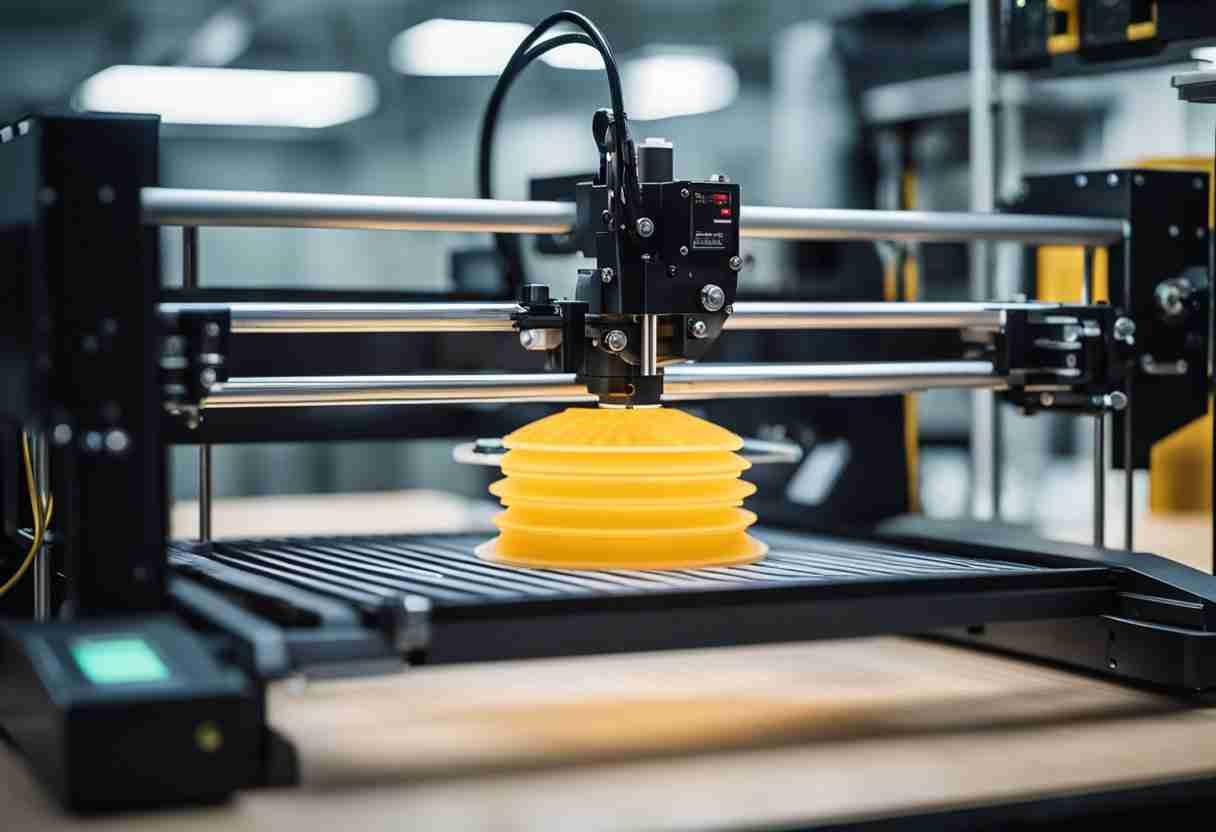
Enhancing Bed Adhesion
In 3D printing, a skirt stabilizes the adhesion of the first layer to the print bed. With better bed adhesion, the success rate of the print increases, reducing the chances of warping or detachment from the bed. A skirt enhances the first layer adhesion by surrounding the main object with single or multiple layers of filament. During this process, the nozzle is primed to ensure the skirt properly sticks to the print bed before the actual object begins printing.
Warming Up the Extruder
Another function of skirts is warming up the extruder. When printing a skirt, the extruder is primed to establish a smooth flow of filament before starting the main print. This process helps to identify and address any inconsistencies or clogs in the filament that could cause issues during printing1.
Benefits of using skirts in 3D printing:
- The nozzle is primed for a consistent and smooth flow of filament2.
- Flow and filament quality parameters are verified before the main print begins3.
- Improved bed adhesion, reducing the risk of print failures4.
Footnotes
Comparison: Skirt vs. Brim vs. Raft

Skirts for Small Prints
A skirt is an adhesion assistant that outlines the perimeter of the 3D-printed item without touching it. It helps with priming the nozzle and visual inspection of the bed leveling. For smaller prints, skirts are ideal since they consume minimal filament and time. Using a skirt can alert the user of potential issues with the first layer before the print begins.
Brims for Better Adhesion
Brims provide better first layer adhesion as they extend horizontally from the object's edge, forming a single layer. Unlike skirts, brims make direct contact with the print. They are recommended for prints that require more surface area on the print bed to prevent warping. Brims are particularly useful for materials like ABS that tend to warp or bend. Additionally, they are easier to remove than rafts but may leave marks on the print.
Rafts for Large Surface Area
A raft is a lattice-like structure printed underneath the main object, providing a larger surface area and increasing adhesion. Rafts are recommended for prints with complex geometries, large surface areas, or those that may have issues with bed leveling. They consume more filament than skirts or brims but offer stronger support. However, removing rafts can be more challenging and may leave marks on the bottom of the print.
Overall, skirts, brims, and rafts are all adhesion assistants used in 3D printing to facilitate a successful print. Choosing the correct method depends on print size, material, and geometry. For small prints, skirts are recommended for nozzle priming. For prints with adhesion issues, brims are a better solution. And finally, rafts offer the strongest adhesion and support for large or complex prints.
Optimizing Skirt Settings in Slicing Software

Adjusting Skirt Distance and Height
Using a skirt enhances first layer adhesion when configuring slicer settings for 3D printing. Optimizing skirt settings in slicing software is essential to achieving the desired results. To begin, adjust the skirt distance and height accordingly.
Skirt distance is the gap between the skirt and the actual 3D model. It is crucial to find the balance between an adequate distance that allows for proper extruder priming and filament flow without interfering with the main print. In most slicing software, the default distance is between 1 and 5 millimeters. However, it might be necessary to experiment with different distances to find the optimal setting for your specific 3D printer and material.
Skirts are usually printed as a single layer to minimize filament waste while meeting the desired height. This single layer helps confirm good bed adhesion and identify possible filament flow issues.
Configuring the Number of Skirt Lines
The number of skirt lines indicates how well the extruder primes. These lines also help to identify issues during the beginning stages of printing. Most slicing software has a default setting of one or two skirt lines. However, adjusting the number of lines according to your design results in a better-optimized skirt.
A greater number of skirt lines helps improve extruder priming and clear any air bubbles or inconsistencies in the filament before it reaches the main 3D model. Conversely, reducing the number of skirt lines reduces material waste. This is helpful when using expensive filaments. Trial and error is necessary to determine the best number of skirt lines for your printing setup.
Optimizing skirt settings in slicing software is an essential first step toward better print results. Users can fine-tune skirt distance, height, and lines to improve first layer adhesion and detect issues early for better print quality.
Troubleshooting Skirt and Adhesion Issues
Using a skirt can positively affect the quality of the final 3D print. This section will discuss troubleshooting methods to address common issues related to skirt and adhesion.
Dealing with Bed Leveling Problems
One of the core issues that affect skirt adhesion is bed leveling. An uneven print surface can lead to a lack of adhesion between the skirt and the print bed. To overcome bed leveling problems, follow these steps:
- Inspect the print bed: Ensure that the print bed is clean and free of debris.
- Level the bed: Adjust the bed screws to ensure that it is at the same distance from the extruder nozzle across its entire surface.
- Check print bed temperature: Set the appropriate temperature for the filament material used. For example, PLA requires a bed temperature of around 60°C, while ABS typically operates at a bed temperature of 100°C 1.
- Apply adhesion aids: Consider using hairspray, painter's tape, or glue sticks to improve the contact between the skirt and the print surface.
Addressing Material and Extrusion Challenges
Proper handling of material usage in your 3D printer also affects skirt adhesion. The following tips can help to address material and extrusion challenges:
- Choose the right filament material: Select a suitable material with good adhesion properties, such as PLA or PETG, depending on your project requirements.
- Ensure proper extrusion: Inspect the extruder gears for debris. Inspect the filament to ensure it is not tangled, restricting its movement.
- Optimize extrusion temperature: Different filaments require specific extrusion temperatures for optimal performance. For example, PLA typically extrudes at 190-220°C, while ABS requires 240-260°C 2.
- Adjust first-layer settings: Improve material adhesion by adjusting first layer height and width.
In conclusion, skirts are a precursor to the actual print. This single-layered base enhances bed adhesion, levels the build plate, and primes the extruder. Mastering skirts provides a strong foundation for successful prints and improved print quality.
