Determining the duration required to 3D print an object depends on many factors. At its core, 3D printing involves the creation of solid three-dimensional objects from a digital file through a process where the material is laid down in successive layers. Each layer is a thinly sliced, horizontal cross-section of the printed object.
Key contributors to print time:
- The complexity of the printed object
- Size of the design
- Type of 3D printer used
- Selected materials
- Resolution setting
This article will discuss each contributor in greater detail to give you a general idea of how long it takes to complete a 3D print.

3D printing can be relatively quick for small objects, taking only a few hours. However, as the size and intricacy of the design increase, so does the printing time. Larger items, or those with more complex geometries, require additional time because the printer needs to construct each layer with higher precision. The resolution setting also affects the speed: a higher resolution that yields better detail slows the printing process, as the printer must lay down smaller, more refined layers.
Additionally, the type of printing technology—whether it's fused deposition modeling (FDM), stereolithography (SLA), or selective laser sintering (SLS)—also dictates the print speed. For instance, FDM printers generally work faster than SLA printers. In FDM, a nozzle deposits layers of molten filament, building the object layer by layer. On the other hand, SLA uses a laser to cure liquid resin, solidifying it layer by layer. FDM can cover larger areas quickly, while SLA involves precise laser movements, making it relatively slower for intricate details.
Selective Laser Sintering (SLS) printers use a high-powered laser to fuse small particles of powder to build the object gradually. SLS printing is generally faster than SLA, especially for larger or more complex objects. However, larger SLS prints may still take several hours or days, depending on the size and complexity.
While some innovation lessons from 3-D printing suggest that 3D printing technology is rapidly evolving, future advancements will positively impact the speed and efficiency of the 3D printing process.
Understanding 3D Printing Basics

To understand the duration of 3D printing processes, it's important to grasp the fundamentals, including various technologies and printing methods, printer types, and materials commonly used.
3D Printing Technologies and Methods
3D printing technology encompasses several methods, each with specific characteristics affecting printing time. Fused Deposition Modeling (FDM) and Stereolithography (SLA) are the most prominent methods. FDM printers work by extruding thermoplastic filaments, such as polylactic acid (PLA) derived from corn starch, layer by layer to create an object. SLA printers use a laser to harden the photosensitive resin, achieving high precision and smooth finishes.
Types of 3D Printers
The types of printers available for 3D printing can be generally categorized into desktop and industrial models. Like most FDM and smaller resin printers, desktop printers are widely accessible for personal and educational use. Industrial printers are larger, more advanced machines designed for commercial production and can utilize a broader range of materials.
- Desktop Printers: Often used for PLA and ABS plastics; suitable for home and small businesses.
- Industrial Printers: Equipped for metals, ceramics, and advanced polymers; designed for large-scale production.
Common 3D Printing Materials
The most common materials in 3D printing are PLA and ABS (Acrylonitrile Butadiene Styrene) polymers. Photosensitive resin is also a commonly used material in the 3D printing process. PLA is popular for its ease of use and eco-friendliness. It is biodegradable and derived from renewable resources like corn starch. In contrast, photosensitive resins, used in SLA printing, provide high-detail finishes for intricate designs.
- Polylactic Acid (PLA): Biodegradable, made from corn starch, suitable for beginners.
- Photosensitive Resin: Required for resin printing, offers high detail and is used for complex models.
Factors Influencing Print Time
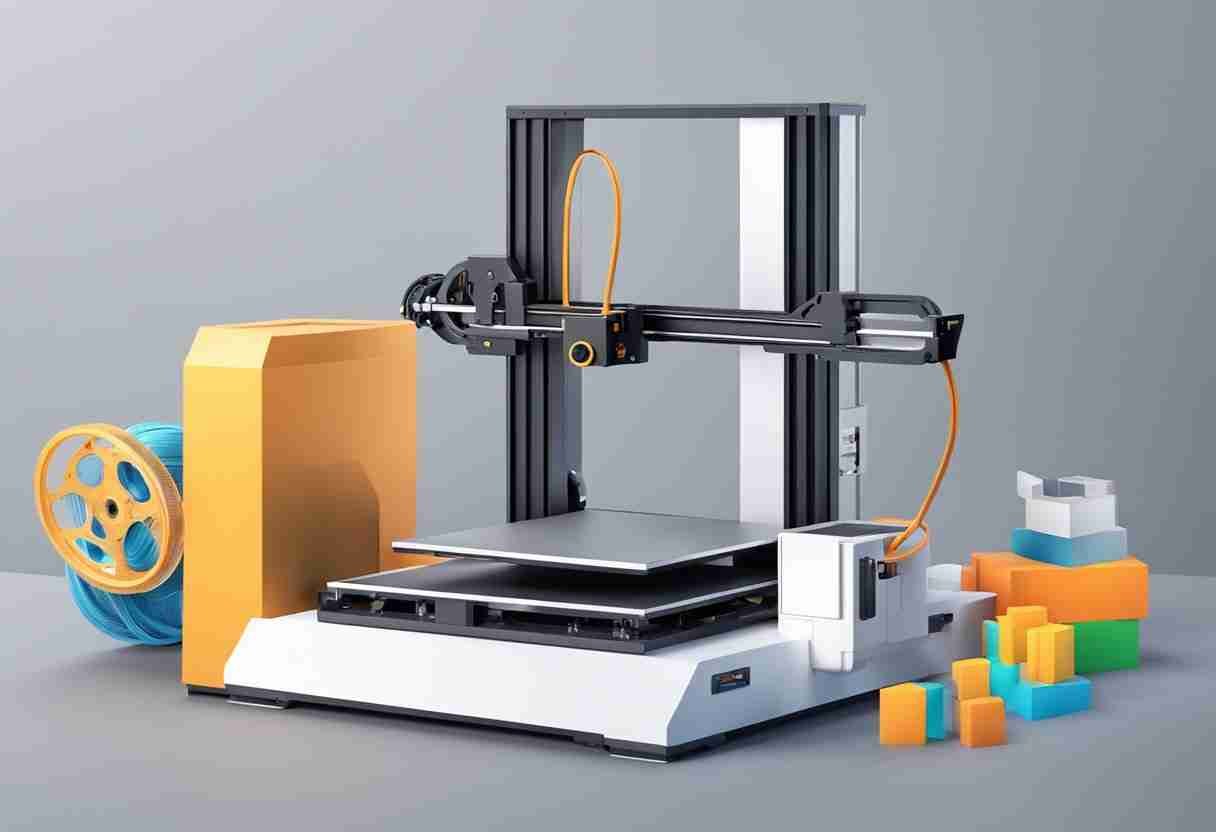
It is essential to understand that many factors affect the completion time of 3D print jobs. While it may be tempting to speed up the process, it's important to consider the model's complexity and desired print quality.
Object Complexity and Size
The complexity of the model and its size are fundamental aspects in determining print time. More intricate details require slower print speeds to capture the nuances accurately. Similarly, a direct relationship exists between larger object size and duration; larger objects have more surface area to cover, increasing the print time.
- Small objects with minimal complexity: Quicker print times.
- Large objects or complex parts: Longer print times.
Printer Capabilities and Settings
The printer's technological capabilities also directly impact printing time. The nozzle size, print head speed, and layer height can all vary in performance.
- Larger nozzle sizes can deposit more material per layer, reducing print time for larger objects.
- Intricate print speed adjustments are necessary for complex parts that require enhanced print quality.
Printer capabilities dictate how quickly and accurately a digital file can be transformed into a physical object.
Material and Resolution Trade-offs
The choice of material influences the printing process. Certain materials may print more slowly due to their properties. Additionally, there's a trade-off between layer height and print quality:
- Thin layers (higher resolution) produce a more refined finish but increase print time.
- Thicker layers (lower resolution) expedite printing but reduce intricate detail.
Optimizing the Printing Process

Efficiency and quality in 3D printing depend on optimizing multiple stages in the printing process. This includes the initial design slicing to the final post-processing. It is essential to evaluate the printed part's geometry and the complexity of support structures. Preparation in advance ensures a successful print and helps to manage build time and cost.
Slicing and GCode Preparation
Choosing the right slicing software is crucial, as it translates the 3D model into GCode, the language that instructs the printer. Adjusting slice thickness, wall thickness, and fill density can significantly influence build time and material usage. A finely tuned slicing process reduces the estimated print time and conserves resources, leading to cost-effective printing services.
- Slice Thickness: Decrease for finer resolution, increase for faster prints.
- Wall Thickness: Adjust according to the required strength of the object.
- Fill Density: Increase for durability or decrease for faster, less material-intensive prints.
Support Structures and Print Stability
Support structures maintain print stability, particularly for models with overhangs or intricate geometries. However, they also add to the material cost and post-processing time. Strategic placement and design of supports can prevent print failure while minimizing waste.
- Supports: Placement should be optimized to be easily removable and material-saving.
- Print Bed: Ensure proper bed leveling for the first layer adhesion. This enhances the entire print's stability.
Post-Processing and Finishing
After printing, objects often require post-processing. This includes the removal of support structures, heat treatment to relieve internal stresses, or UV light exposure for resin prints. The final object's surface area and any remnants from supports will dictate the time and effort needed for finishing.
- UV Curing: In resin 3D printing, parts must be cured under UV light to achieve full strength.
- Heat Treatment: Some materials benefit from annealing to improve mechanical properties.
Each subsection above highlights steps in the printing process where time can be saved and the quality of 3D prints can be maximized.
Advanced Considerations for 3D Printing
When considering advanced aspects of 3D printing, end users must account for the complexity of large-scale projects and the specific demands of industrial applications. These advanced considerations typically involve evaluating the manufacturing process, materials requirements, and the intended use of the printed objects.
Printing Large-Scale Objects
Large-scale objects like 3D-printed houses present unique challenges. The building industry has seen an increase in the use of additive manufacturing for construction. The printing construction of larger objects often requires the following:
- Different materials: Various materials like concrete and composites are needed for structural integrity.
- Longer print times: Large objects take a long time to create due to their sheer volume of layers required.
- Direct energy deposition: Methods like direct energy deposition are used where a light source, such as a laser or electron beam, is needed to fuse materials as they are being deposited.
The main factor influencing the large-scale printing process is finding a good balance between acceptable lead times and better quality output.
3D Printing for Industrial Applications
In industrial applications, 3D printing serves primarily for rapid prototyping and creating complex, intricate designs that traditional methods cannot easily produce. Key considerations here include:
- High speeds: Achieving high speeds without sacrificing print quality is critical for efficiency and reducing lead time.
- Different layers and temperatures: Optimizing the printing of different layers at different temperatures can significantly impact the final cost and quality of the object.
- Thin layers vs. speed: Printing with thin layers results in a faster output but can lead to inefficiencies in long-term durability. A trade-off is often needed, affected by several factors related to the intended use case of the printed object.
Both large-scale and industrial applications of 3D printing technology demonstrate the need to fully understand the additive manufacturing process, from selecting 3D printing techniques to post-processing the final product.
Conclusion
The duration of 3D printing can vary based on several factors. These include:
- Complexity of the design: Intricate objects with higher levels of detail will take longer to print.
- Size of the print: Larger prints require more print time due to the increased volume of material.
- Type of printer: Different printers have varying speeds. Industrial models print faster than consumer-grade printers.
- Material used: Certain materials may require slower printing speeds to maintain structural integrity.
It is essential to understand the differences in 3D printing technology. FDM printers generally work faster than SLA printers. SLA uses a laser to cure liquid resin, solidifying it layer by layer. FDM can cover larger areas quickly, while SLA involves precise laser movements. Selective Laser Sintering (SLS) printers use a high-powered laser to fuse small powder particles to build an object gradually. SLS printing is generally faster than SLA.
The print's resolution, which defines layer thickness, is critical to print time. Thinner layers yield better detail but increase the print duration.
It is essential to recognize that 3D printing is not a race but a balance between speed, quality, and cost.
For those new to 3D printing, online resources such as instructional YouTube videos can provide guidance on optimizing print times. The technology is continuously evolving, which should result in faster production of 3D-printed objects.
In summary, determining exactly how long it takes to print a 3D object requires consideration of the abovementioned factors. While there is no one-size-fits-all answer, understanding the printing fundamentals allows for better planning and execution of 3D printing projects.
Frequently Asked Questions
How long does it take to 3D print?
The average time it takes to print a 3D object using a 3D printer is around 30 hours.
What is the impact of print time?
3D printing technology is constantly evolving, and the time it takes to print a 3D object is constantly changing. This guide will help you understand the different types of 3D printing technology and how it impacts print time.
What is the 3D printing process?
3D printing is a process of creating a three-dimensional object from a digital model. The digital model is computer-generated, and it usually includes a scanned image of the object to be printed, as well as the dimensions of each part of the object.
