3D printing has reshaped the process of making everything from miniature souvenirs to extensive architectural models. The layer height is a central aspect of this technology, impacting the quality, durability, and time required to print an object. With a solid grasp of layer height basics, you can better decide how to enhance your print quality and productivity.

Layer height, also called resolution or detail, measures each layer of extruded plastic in a 3D print, typically ranging from 50 to 300 microns (0.05 to 0.3mm). This measurement not only influences the print's level of detail but also affects the strength and the time it takes to complete the final object. Achieving a good balance among these aspects is necessary for optimal 3D printing results.
When deciding on the appropriate layer height, evaluate the needs of your 3D print, including its intended function, desired look, and structural requirements. Considering the printer's capabilities, the type of material used, and the timeline of your project will assist in determining the most suitable layer height for your 3D print.
Key Takeaways
- Layer height directly affects the quality, strength, and time required to print 3D objects
- Striking a balance between layer height, print quality, and efficiency is necessary for optimal results.
- Thoroughly assess printer capabilities, materials used, and the specific needs of the project to determine the most suitable layer height
Understanding the Basics of 3D Printing
3D printing, also known as additive manufacturing, is a process that creates objects by depositing material layer by layer based on a digital design. There are various 3D printing technologies, with Fused Deposition Modeling (FDM) being one of the most common. A thermoplastic material is heated and extruded in FDM through a nozzle to create the object's layers.
The nozzle size directly impacts the final object's print quality and mechanical properties. It determines the width of the extruded filament, which can affect a print's level of detail and strength. A smaller nozzle diameter, such as 0.1mm, can provide more intricate details, while a larger nozzle size, such as 0.8mm, allows for faster printing at the expense of reduced detail.
In 3D printing, the layer height defines the thickness of each area in a print. Layer height affects several properties of the printed object, including:
- Print time: Lower layer heights increase the number of layers, which can result in longer printing times.
- Surface finish: Higher layer heights produce more visible layer lines, making the surface finish rougher or "terraced."
- Strength: Layer height influences the mechanical properties of an object, with thinner layers generally providing better bonding and increased strength.
To find the right mix of detail, print time, and strength, selecting the best layer height based on the 3D printer's capabilities and the intended quality of the print is necessary. For example, 3dprinterbee.com has written helpful articles indicating that suitable 3D printers can often offer a layer height of 0.05 mm or smaller. The best layer height for a specific project depends on other factors, such as the 3D printer and the slicer software settings.
In summary, grasping the basics of 3D printing, including nozzle diameter, layer height, and technologies like FDM, is key to finding the right balance between print time, quality, and mechanical properties. A thorough understanding of these factors will enable users to produce accurate and functional 3D-printed objects while utilizing the full potential of additive manufacturing.
The Function of Layer Height in 3D Printing

Layer height directly correlates to the quality, appearance, and strength of 3D-printed objects. It refers to the vertical distance between each material layer deposited by the 3D printer. The optimal layer height varies depending on the 3D printer's capabilities, desired precision, and surface finishing requirements.
Lower layer heights result in finer details and a smoother surface finish, while an increased layer height leads to faster printing times but may compromise the print's quality. Choosing the appropriate layer height for a specific 3D printer and its application is imperative to balance print quality and speed.
For instance, here are some general guidelines for selecting layer height values:
- High resolution: 0.05mm to 0.1mm
- Medium resolution: 0.1mm to 0.2mm
- Low resolution: 0.2mm to 0.3mm
The optimal layer height also depends on the 3D printer's nozzle diameter. Typically, layer heights should range from 25% to 75% of the nozzle diameter. For example, if the nozzle diameter is 0.4mm, the layer height values should be between 0.1mm and 0.3mm.
It should be noted that opting for the minimum layer height doesn't always lead to the best outcomes since other elements like the material used, print speed, and temperature settings also impact the final print. Experimenting with different layer heights and finding the right balance that suits the requirements of the 3D-printed object is necessary for a successful print.
In summary, the role of layer height in 3D printing is essential in determining the balance between speed, quality, and strength of the printed object. One can achieve the optimal layer height by understanding the 3D printer's capabilities, material, and nozzle diameter, resulting in a high-quality 3D print.
Influence of Layer Height on Print Quality

Layer height significantly impacts the quality of 3D prints. The best layer height balances print speed, resolution, and surface finish. Thinner layers generally yield better print quality but at the expense of higher printing time.
The standard unit for layer height is millimeters (mm), where a lower value represents thinner layers. Thinner layers result in a smoother surface and finer detail in the printed object. However, thinner layers also increase the print time due to more printed layers.
On the other hand, thicker layers offer faster print speed but have drawbacks in terms of print resolution. They result in a relatively rough surface finish and may not handle intricate details on the 3D object. Matching the layer height with the nozzle diameter is a good idea. For example, using a 0.4mm nozzle with a 0.05mm layer height may not yield the best results.
The first layer is fundamental in securing proper adhesion to the print bed and establishing the base for the following layers. Generally, the first layer should be slightly thicker and printed at a slower speed to improve adhesion and stability.
Some users, especially those using FDM printers, follow the concept of "magic numbers." It refers to the specific layer heights that sync well with a printer's stepper motors, leading to higher accuracy prints. Adhering to these magic numbers can enhance the printed object's surface finish.
In conclusion, selecting the optimal layer height for 3D printing balances print quality, surface finish, and print speed. Thinner layers provide a smoother surface finish and higher resolution, while thicker layers can reduce printing time at the cost of reduced quality.
Balancing Layer Height and Printing Time
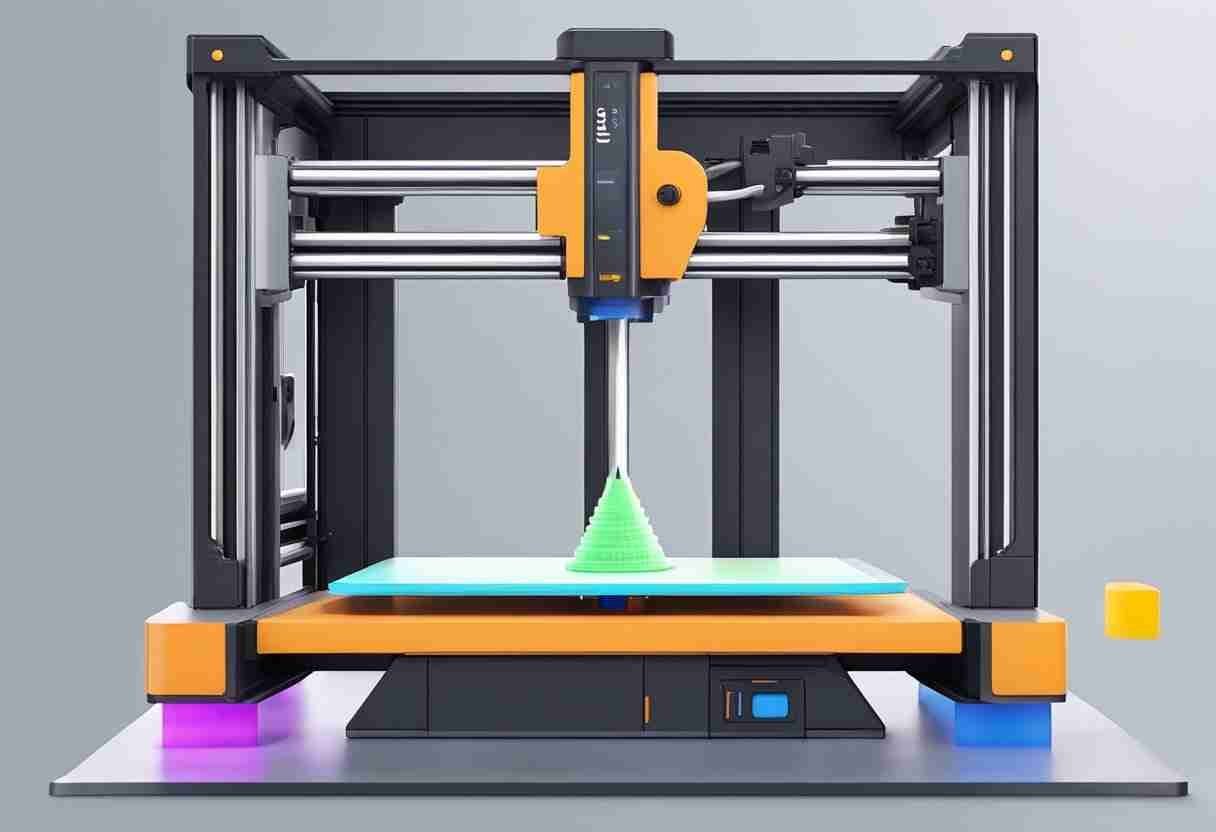
When it comes to 3D printing, finding the right balance between layer height and printing time is crucial for achieving optimal results. Layer height directly impacts the detail and strength of a 3D model, while printing time is often one of the main concerns for those working on a printing project.
Different layer heights offer varying benefits for 3D printing:
- Low layer height (50-100 microns): Produces finer details and smoother surface finish but takes longer to print.
- Medium layer height (around 200 microns): A good compromise between detail and printing time.
- High layer height (300 microns and above): Allows faster prints but with reduced detail and a more visible staircase effect on the printed object.
For instance, a study comparing 0.12mm and 0.32mm layer heights found that the thinner layer height took 3:24 hours to print, while the thicker layer height took only 1:26 hours—a significant difference in printing time due to the change in layer height.
The right balance between layer height and printing time depends on the needs of each specific printing project. Using a lower layer height for projects prioritizing detail, such as miniature figurines or complex prototypes, will provide better accuracy and a smoother finish. On the other hand, projects that focus on speed, like rapid prototyping or functional parts without intricate details, will benefit from using a higher layer height to achieve faster prints.
However, it's important to remember that increasing layer height reduces the detail accuracy and can potentially compromise the print strength. As the layers stack up along the Z-axis, taller layers will have less surface contact and may result in weaker connections between layers.
To summarize, the key to balancing layer height and printing time lies in understanding the priorities of the printing project and selecting the best-suited layer height based on these priorities. By carefully considering the importance of detail accuracy, print strength, and printing time, it's possible to find the right balance for any 3D printing endeavor.
Layer Height and the Strength of a 3D Print
3D printing involves several parameters, and layer height influences the overall quality and strength of the printed output. The choice of layer height should reflect the desired level of detail in the final print. For instance, a smaller layer height produces more detailed prints, making it ideal for showcasing intricate designs. However, a small layer height might not always be the best choice if the primary goal is to achieve more robust parts with better mechanical strength.
Although smaller layer heights provide better resolution, they compromise the strength of your prints. More layers mean thinner and thinner layers are mechanically weaker due to decreased layer adhesion. In contrast, thicker layers result in stronger prints due to enhanced layer bonding, contributing to greater mechanical strength. However, this increased strength comes at the cost of reduced print resolution.
When aiming for stronger parts, a higher layer height tends to be a better option as it improves layer-to-layer adhesion and overall part strength. The ideal layer height for achieving stronger prints is influenced by the specific printing processes and material properties used in the 3D printer. Layer height selection is essential for material extrusion processes, given that material properties impact print strength.
Selecting the optimal layer height is a delicate balancing act that depends on the desired qualities of the final part. A good balance between resolution and strength is typically achieved with a layer height of 0.2 mm, as 3D Printing Layer Height 101 suggests. This height provides an adequate resolution while ensuring the parts have sufficient tensile strength for daily, non-functional usage.
For functional parts that need a higher degree of mechanical strength, one can opt for a larger layer height in the range of 0.3 mm or more. Doing so will ensure a stronger bonding between layers, increasing part functionality and durability. However, it is essential to remember that this will come at the expense of print resolution and details.
To summarize, ayer height significantly influences the strength and resolution of 3D prints. Smaller layer heights offer more detail, while larger layer heights provide better mechanical strength and layer adhesion. Considering the purpose and desired qualities of the final part is the key to selecting an appropriate layer height for optimal 3D printing results.
Selecting the Appropriate Layer Height
Other elements of the 3D printing process must be considered when selecting the right layer height for 3D printing. First and foremost, it is essential to understand the relationship between layer height, print resolution, and print time. Typically, a lower layer height results in higher resolution prints with more detailed prints but increases print time. On the other hand, thick layers produce prints with a lower resolution but reduce the printing time.
The choice of material is crucial in deciding the best layer height. Different materials have varying properties, and it is necessary to adjust layer height settings according to the characteristics of the selected material. Regarding the print bed, the layer height must be compatible with the build plate thickness and consider any potential issues with the material sticking to the build plate or previous layers.
Finding the sweet spot can be challenging; however, a common rule of thumb is to use a layer height of around 50-75% of the nozzle diameter. For instance, with a 0.4mm nozzle, it is generally recommended to use a normal layer height of around 0.2mm for a good balance between speed and detail.
The printing process itself also affects layer height selection. For example, stepper motor capabilities in a 3D printer can influence the achievable layer heights. Printers with more precise motors can generally print finer details with ease. In addition, the light source playing a vital role in resin-based printers affects the possible layer heights due to its effect on the accuracy of the print.
Finally, the printed object's size and geometry should be considered. Large objects with minimal intricate features can be printed with a higher layer height, saving time without sacrificing quality. In contrast, objects with fine details need a lower layer height to capture the intricacies. To ensure optimal layer height settings, it is advisable to print a calibration cube before starting the actual print.
Considering all these elements enables 3D printing enthusiasts to make informed decisions about the most suitable layer height for a project, leading to personalized, high-quality prints.
Conclusion
Choosing the optimal layer height for a 3D print depends on the specific requirements and objectives of the project. Generally, a thinner layer height results in a higher resolution print with more detail, while a thicker layer height can increase print strength and reduce printing time.
One crucial aspect to consider when selecting layer height is the maximum capability of the 3D printer. Usually, good 3D printers have a layer height of 0.05 mm or smaller, providing users with a broader range of options. However, the printed object type and material will also determine the best layer height setting.
Here is a guideline to follow:
- Higher resolution print: A thinner layer height is more appropriate if the goal is to achieve a detailed and accurate print. This is particularly relevant for intricate designs.
- Increase print strength: A thicker layer height is beneficial when focusing on producing a sturdy, functional 3D object. This is particularly true for objects with a larger build volume or parts undergoing significant physical stress.
- Faster printing time: A thicker layer height is ideal when the main concern is completing a print job as quickly as possible. However, this may come at the expense of detail and overall print quality.
Using a larger nozzle for 3D printing also increases the maximum layer height. One must evaluate the nozzle size, as it is a determining factor in achieving the best layer height.
Moreover, ensuring that the print settings are adjusted to the full steps of the printer's stepper motors can help achieve the most accurate and consistent results. Experimenting with different layer height settings and calibrating your 3D printer is always good.
The selection of layer height comes into play when considering print quality, strength, and speed. By understanding how these elements interact, you will be better equipped to select the best layer height for your 3D printing projects.
Frequently Asked Questions
How does layer height impact print quality?
Layer height plays a crucial role in determining the print quality of a 3D-printed object. A lower layer height generally results in more detailed and smoother prints, as more layers are required to complete the model. However, this comes with the trade-off of increased print time. For instance, a 0.12mm layer height provides finer details than a higher layer height.
What are the recommended layer heights for different nozzle sizes?
Nozzle size affects the recommended layer heights for 3D printing. The layer height should typically be between 25% and 75% of the nozzle diameter. For example, if you have a 0.4mm nozzle, your layer height could range from 0.1mm to 0.3mm. Adjusting layer height according to your nozzle size can help optimize printing quality and efficiency.
How does layer height influence print strength?
Layer height can also impact the strength of a 3D-printed object. A lower layer height often results in stronger prints, as the layers have better adhesion and bonding between them. However, print strength is also governed by other factors such as material choice, print speed, temperature, and infill.
What factors should be considered when choosing a layer height?
When selecting a layer height, consider the desired level of detail, print speed, strength, and material usage. A lower layer height will yield more detailed prints but require longer print time and potentially more material. On the other hand, a higher layer height provides faster print times and reduced material usage at the expense of finer details. Additionally, consider the nozzle size of your 3D printer when choosing a layer height.
What is the ideal first layer height for optimal adhesion?
The first layer height is crucial for good bed adhesion and print success. Typically, the first layer should be slightly thicker than the subsequent layers to improve adhesion to the build plate. A standard rule of thumb is to set the first layer height to approximately the same value or 1.5 times the regular layer height. However, this may vary depending on the printer, material, and bed surface.
How do layer heights affect overall print time?
Layer heights have a significant influence on print time. A lower layer height requires more layers to complete a print, increasing the print time. Conversely, a higher layer height results in fewer layers and thus reduces print time. Keep in mind that while increasing the layer height can speed up printing, it may compromise the detail and quality of the finished object.
