With advancements in 3D printing technology, reliable computers are necessary to support the increased demand for high-quality 3D prints. When choosing the best computers for 3D printing, the computer's specifications must be evaluated, such as the processing power, memory, and overall compatibility with various 3D printing software.
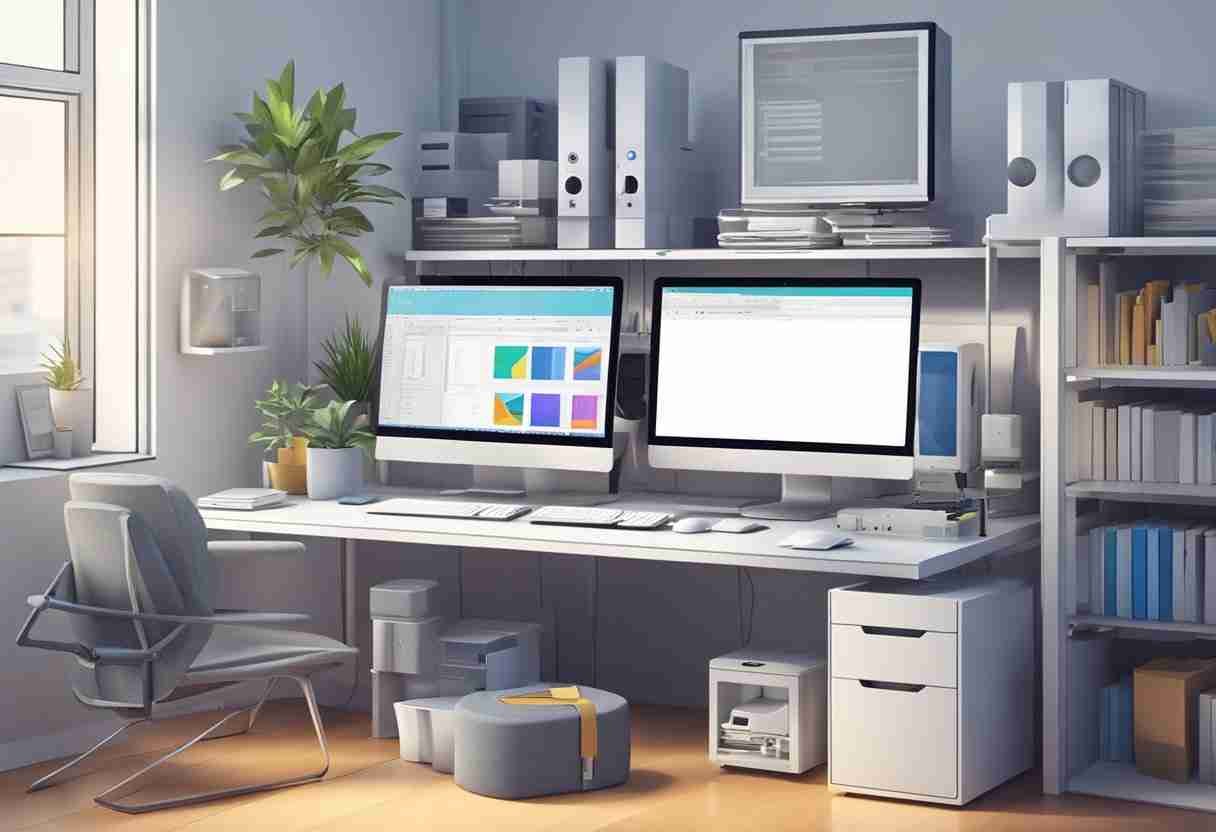
A good computer for 3D printing should be able to handle large, detailed files smoothly, often requiring a powerful processor and sufficient RAM. Additionally, seamless integration with popular 3D modeling and slicing software is crucial for efficient workflow and print quality. This article will explore some of the top options available, presenting a variety of choices that cater to different budgets and needs while also considering the most important aspects of optimal 3D printing performance.
From budget-friendly laptops like the Lenovo Ideapad 3 to powerful desktop computers like the OEM Lenovo ThinkCentre M75s, there are options to suit a variety of users and requirements. By carefully evaluating the aspects outlined above, 3D printing enthusiasts can make an informed decision on purchasing the best computer to support their 3D printing needs.
What is 3D Printing?
3D printing is an additive manufacturing process that creates three-dimensional objects by layering materials on top of one another. This differs from traditional manufacturing techniques, which typically involve removing material from a solid piece (subtractive process) to form the desired shape. 3D printing technology has rapidly evolved in recent years, enabling users to produce various custom-made objects for various applications.
3D Printing Process
3D printing begins with creating a digital model, often using computer-aided design (CAD) software or 3D modeling programs. Once the design is complete, it is converted into a format called STL (stereolithography), which the 3D printer can read and understand. The model is then "sliced" into thin layers, with each layer representing a single cross-section of the final object.
During the actual printing process, a 3D printer deposits layers of material, such as plastic, metal, or resin, on top of one another to build the desired object. The printer follows the digital design file to ensure that each layer is placed accurately, resulting in a three-dimensional object that accurately resembles the original design. There are various types of 3D printing technologies, each with advantages and disadvantages. Some of the most popular methods include Fused Filament Fabrication (FFF), Stereolithography (SLA), and Selective Laser Sintering (SLS).
3D Printing Uses
3D printing has a wide range of applications across various industries. Some common uses for this technology include:
- Rapid prototyping: 3D printing allows designers and engineers to quickly create physical prototypes of their designs, helping them identify and address potential issues before moving into production.
- Customization: Companies are adopting 3D printing to produce custom, made-to-order products for their customers, from personalized jewelry to bespoke medical implants.
- Manufacturing: 3D printing enables companies to produce small-batch or even single-unit products on demand, reducing inventory costs and waste.
- Education: Schools and universities are incorporating 3D printing into their curricula, teaching students valuable skills in design, engineering, and manufacturing.
- Medical: The medical field has embraced 3D printing for creating prosthetic limbs, surgical guides, and even patient-specific implants.
3D printing offers tremendous potential for innovation and creativity. As technology continues to evolve and become more accessible, it is expected that 3D printing will open up more opportunities for individuals and businesses to explore the benefits of custom, on-demand manufacturing.
Computers for 3D Printing

Desktop vs Laptop
When deciding on the most suitable computer for 3D printing, decide whether a desktop or a laptop would be best. Generally, desktop computers are more powerful than laptops in terms of processing ability, memory capacity, and storage space. This makes desktop PCs the better choice for handling complex 3D printing tasks. For example, the OEM Lenovo ThinkCentre M75s is a popular desktop for 3D printing under $500. In contrast, laptops offer portability for users who need to be mobile. Creative professionals highly praise the Apple MacBook Pro for its performance and portability.
Key Features of a Powerful Computer for 3D Printing
Processor: A powerful processor is a must for processing 3D printing tasks. Intel Core processors are a popular choice in this domain. Top computers for 3D printing often feature Intel Core i5 or i7 CPUs.
RAM: Adequate memory is necessary for running 3D design and slicing software. Most software, like Ultimaker's Cura, requires a minimum of 4GB of RAM. However, opting for at least 8GB or 16GB of RAM is advisable to ensure smooth performance during intensive tasks.
GPU: A dedicated graphics processing unit (GPU) is recommended, especially when working with high-resolution models or professional CAD software. GPUs help with rendering complex 3D designs and reduce the load on the CPU.
Storage: Having sufficient storage is crucial for a 3D printing setup. A solid-state drive (SSD) will provide faster data transfer speeds, which can significantly improve the computing experience. At least 256GB of storage is recommended to ensure enough space for 3D models, software, and system files.
Here's a summary of the key features:
Features | Recommended Specification |
|---|---|
Processor | Intel Core i5 or i7 |
RAM | 8GB or 16GB |
GPU | Dedicated Graphics Processing Unit |
Storage | 256GB SSD or larger |
In conclusion, a powerful computer for 3D printing should have a robust processor, sufficient RAM, a dedicated GPU, and adequate storage. Whether you go for a desktop PC or a laptop depends on your preference for processing power and portability. Consider your specific needs and weigh the pros and cons of each option before finalizing your choice.
Computer Specifications for 3D Printing

Understanding Computer Specifications
When looking for the best computer for 3D printing, it's essential to understand the specifications that affect the performance of your machine. A powerful CPU, sufficient graphics card, ample GB RAM, and adequate hard drive capacity are necessary for efficient 3D printing.
A computer's CPU acts as its brain executes instructions and controls other hardware devices. A powerful CPU ensures that your computer can handle the CPU-intensive tasks involved in 3D printing, such as slicing models and simulating print times.
The graphics card plays a significant role in rendering 3D models smoothly. While integrated graphics in most modern CPUs might be enough for basic 3D printing, a dedicated graphics card will perform better when working with more complex and high-poly models.
RAM, which stands for Random Access Memory, is the computer's temporary storage and is responsible for quickly accessing the data the CPU needs. Adequate RAM ensures your computer can handle larger 3D models and prevent slowdowns during slicing.
Hard drive capacity is also crucial for 3D printing enthusiasts, as storing high-quality 3D models and the generated slicing files may consume considerable storage space.
Minimum Requirements for 3D Printing
Based on our understanding of computer specifications, here are the minimum requirements for a computer to handle a 3D printing workflow:
- CPU: A modern multi-core processor like an Intel Core i3 or AMD Ryzen 3.
- Graphics Card: Integrated graphics (Intel HD Graphics or AMD Radeon Vega) for basic 3D printing or a dedicated card such as NVIDIA GeForce GTX 1050 or AMD Radeon RX 560 for better performance with complex models.
- RAM: At least 4 GB of RAM is recommended for basic 3D printing tasks. However, 8 GB or higher is suggested when working with more detailed models.
- Hard Drive: A minimum of 128 GB of storage should be sufficient for storing 3D models and slicing files. However, consider a larger capacity or an external storage solution if you store many high-resolution models.
By considering these minimum requirements and understanding the importance of each component, you'll be better equipped to select the perfect computer for your 3D printing needs.
Best Laptops for 3D Printing

When choosing a laptop for 3D printing, give attention to the laptop's processing power, graphics capabilities, and overall performance. Based on these factors, we have divided our recommendations into two categories: high-end laptops and budget-friendly laptops.
High-End Laptops
In the high-end category, some laptops stand out for their exceptional performance. These laptops are perfect for professionals and enthusiasts who require more power for complex 3D printing projects.
Asus Zenbook Pro Duo: This laptop features a unique dual-touchscreen design, making it ideal for 3D modeling and multitasking. Equipped with an Intel Core i9 processor and NVIDIA GeForce RTX graphics, the Asus Zenbook Pro Duo offers superior performance for even the most demanding 3D printing applications.
Apple MacBook Air M1: With its latest M1 chip, Apple's MacBook Air is a powerful and lightweight option for 3D printing. The M1's impressive processing power and the MacBook Air's sleek design make it a great choice for creative professionals.
Razer Blade 15: Known for its high-quality gaming laptops, Razer has produced the Razer Blade 15, which is equally adept at handling 3D printing tasks. With a powerful Intel Core i7 processor and NVIDIA GeForce RTX graphics, this laptop is suitable for complex 3D models and prints.
Budget-Friendly Laptops
Some budget-friendly options are available for those who are just starting with 3D printing or have a limited budget that delivers decent performance:
Lenovo Ideapad 3: As a budget laptop for 3D printing, the Lenovo Ideapad 3 offers good value for money. It has an AMD Ryzen processor and integrated Radeon graphics, which will handle 3D printing software and tasks to a reasonable extent.
Acer Predator Helios 300: For those who prefer a gaming laptop without breaking the bank, the Acer Predator Helios 300 comes equipped with an Intel Core i7 processor and NVIDIA GeForce graphics, providing sufficient power for most 3D printing projects.
Consider the laptops mentioned above based on your preferences and budget. Remember that it is imperative to have a device with adequate processing power and graphics capabilities to facilitate the smooth, efficient handling of 3D printing tasks.
Software for 3D Printing

When it comes to 3D printing, choosing the right software is just as important as having the proper hardware. This section will focus on two types of software commonly used in the 3D printing field: CAD Software and 3D Modeling Software.
CAD Software
CAD (Computer-Aided Design) software is designed to create precise, detailed, and realistic 3D models. These programs are essential for engineers, architects, and designers who need high control and accuracy in their designs.
There are free and paid CAD software available for both beginners and professionals. Some popular CAD programs include:
- TinkerCAD: A free, easy-to-use browser-based program perfect for kids and beginners. It is not suitable for complex designs.
- AutoCAD: Developed by Autodesk, this powerful and versatile software is widely used in various industries. It offers a significant learning curve but provides extensive features and capabilities.
3D Modeling Software
3D Modeling Software prioritizes the creativity, aesthetics, and manipulation of objects in a 3D environment. Although not as precise as CAD software, these programs offer flexibility, making them popular among artists, game developers, and hobbyists.
Some of the best free 3D printing software includes:
- Blender: A powerful, open-source 3D modeling software with a steep learning curve but offers advanced features for creating complex models and animations.
- SketchUp: A user-friendly program with a simple interface, making it easier for beginners to create and modify 3D models.
While software is a primary component of the 3D printing process, having a suitable computer to run these programs is essential. High-performance laptops, such as the MacBook Air with the M2 chip or the M1 MacBook Pro, offer robust performance and can handle design software without issues.
In conclusion, CAD and 3D modeling software serve different purposes and cater to different users. The choice will ultimately depend on the user's specific needs, their level of expertise, and the type of design work they wish to accomplish.
3D Printing Workflow
From Design to Print
The 3D printing workflow begins with creating 3D designs. These designs are usually created using computer-aided design (CAD) software or by scanning an existing object. Once the design is complete, it's exported as an STL file, which is the standard format for 3D printer files. The STL file contains the three-dimensional data necessary for the printing process.
The next step involves "slicing" the STL file using a slicing software. This software converts the 3D model into layers that the 3D printer can print. The slicing software also generates G-code, a set of instructions that guide the 3D printer on printing each layer.
When the G-code is ready, it's sent to the 3D printer. The printer then begins to print the object layer by layer, building it until the final product is complete. Throughout the process, monitoring the print and adjusting as needed is essential to ensure the best possible outcome.
Troubleshooting
In the world of 3D printing, troubleshooting is a crucial skill to possess. As you work through the various stages of the 3D printing workflow, you may encounter challenges such as:
- Design issues: If your 3D model has errors, it may not print correctly. Ensure your 3D files are free from issues like overlapping faces, gaps, or holes in the mesh.
- Slicing errors: Incorrect slicing settings can lead to print failures. Double-check the settings like layer height, print speed, and infill before starting the print.
- Printer malfunctions: Sometimes, hardware issues can impact print quality. Ensure your 3D printer is well-maintained, the bed is leveled, and the nozzle is clean.
When troubleshooting, patience, and persistence are essential. Carefully observe the issue, make adjustments, and test again. As you gain experience, you'll become more knowledgeable and proficient in overcoming common hurdles in the 3D printing workflow.
Conclusion
Several factors must be evaluated when choosing the right computer for 3D printing. Ensure that the chosen system meets the requirements for processing power, memory, and graphics capabilities for smooth and efficient operation.
A multi-core processor such as an Intel Core i7 or AMD Ryzen is an excellent choice for handling complex calculations, rendering, and slicing processes involved in 3D printing.
In addition to processing power, select a system with at least 4GB of RAM. This memory capacity is the minimum requirement for popular slicer software like Ultimaker's Cura. However, it is recommended that a more robust system be chosen to ensure optimal performance.
To outline the best options available:
- Best Desktop Computer for 3D Printing Under $500: OEM Lenovo ThinkCentre M75s
- Best Laptop for 3D Printing Creative Professionals: Apple Macbook Pro
- Best Laptop for Tactile Multitasking: Asus Zenbook Pro Duo 15 OLED
- Powerful & Lightweight Laptop for 3D Printing: Apple Macbook Air M2
Choosing the best PC for 3D printing is based on individual preferences and budget. Understanding your 3D printing requirements will ensure the chosen system delivers excellent performance for your 3D printed projects.
