CAD stands for Computer-Aided Design and represents a pivotal technology in 3D printing. Engineers, architects, and designers use specialized software to create precise technical illustrations. This software simplifies the design process and allows for easy design creation, modification, and optimization before 3D printing.
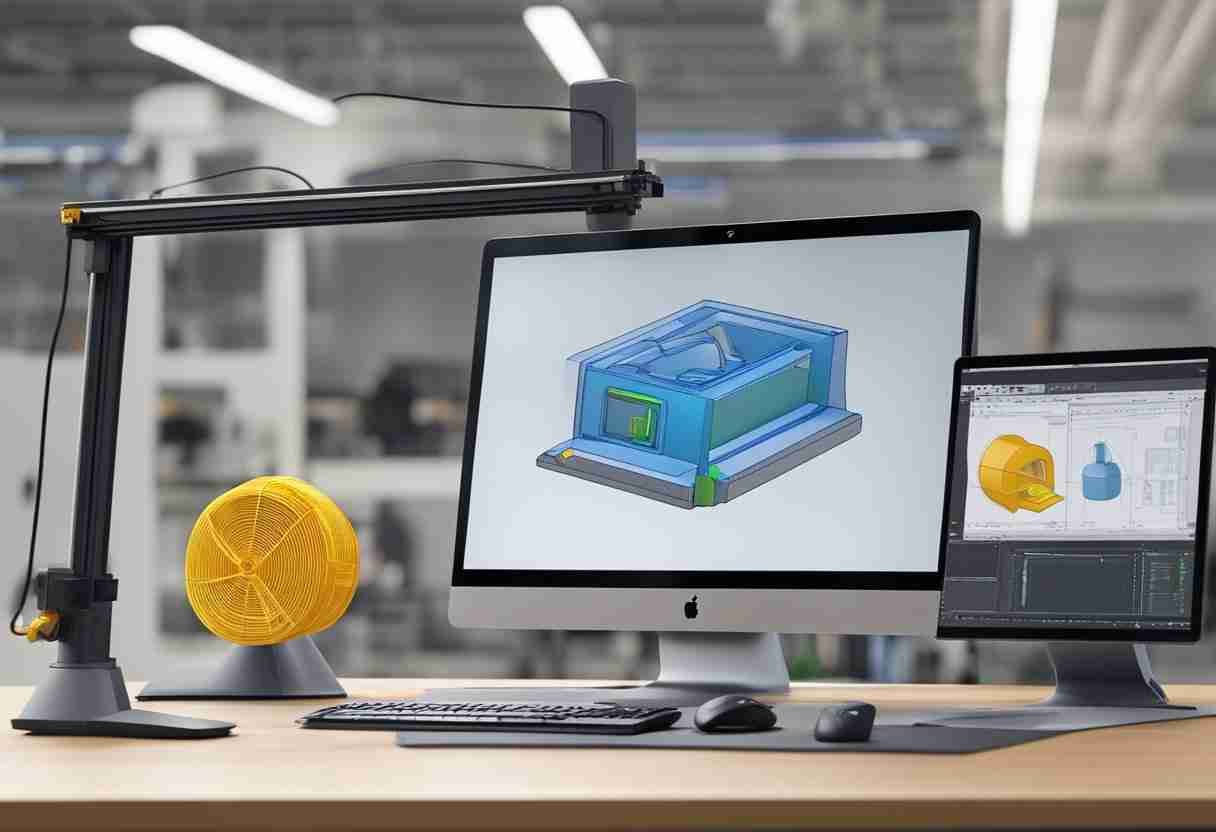
The adoption of CAD software in 3D printing has transformed the manufacturing landscape. Compared to manual drafting, producing complex geometric shapes with high precision is much easier with computer-aided design (CAD) technology. CAD in 3D printing is widespread across various industries, from aerospace engineering to consumer goods. CAD’s intricate digital models are highly effective for fast prototyping and final product manufacturing.
CAD software is vital to any 3D printing professional’s toolkit because it links conceptual ideas and tangible objects. CAD software reduces material waste and costs by allowing detailed pre-visualization in modern additive manufacturing workflows.
Understanding CAD in 3D Printing
CAD software is the initial stage of the design process, where ideas are converted into precise digital models. These models are essentially the blueprints for 3D-printed objects.
After designing within a CAD program, the file is exported to a 3D printer, which uses the file to manufacture the physical object, adding layer upon layer. Tools within the software include:
- Sketching: Basic shapes and lines that form the foundation of the model.
- Modeling: Turning sketches into 3D forms with volume and mass.
- Refining: Adding details such as textures and colors to enhance aesthetics.
- Analyzing: Testing the viability of the design with simulations.
While CAD is a software tool, its importance cannot be overstated. Printing detailed objects precisely is crucial in the manufacturing, engineering, and architecture industries.
Furthermore, CAD provides a flexible design process where designs can easily be adjusted or modified. This level of flexibility is beneficial for iterative processes in which designs frequently undergo multiple revisions.
In summary, CAD and 3D printing are closely related. CAD provides the necessary tools to create and refine designs before they are brought to life through 3D printing.
The Role of CAD Files

In 3D printing, CAD files are blueprints to guide the printing process by detailing precise geometries and dimensions. They are integral in transforming an initial design into a physical object.
From Design to Printing
CAD files are intermediaries between the creative design process and the mechanical act of printing. Once designers conceive a product, they use the software to construct detailed 3D models. These models contain essential data such as shapes, sizes, and textures, all defined within the CAD file. Consequently, 3D printers interpret the digital file through slicing software, which decomposes the model into layers and directs the printer on material deposition layer by layer.
Common CAD File Formats
The two most common file formats in 3D printing are STL and OBJ. Below is a brief overview:
- STL (StereoLithography): This is the most commonly used file format in 3D printing, recognizable by its
.stlFile extension. STL files define only the surface geometry of a 3D object without any representation of color, texture, or other CAD model attributes. - OBJ (Object File): The OBJ format is an alternative that defines other characteristics, such as color and texture. The file extension
.objidentifies the OBJ format. This file type is beneficial for highly detailed, multicolor prints.
CAD Software Tools
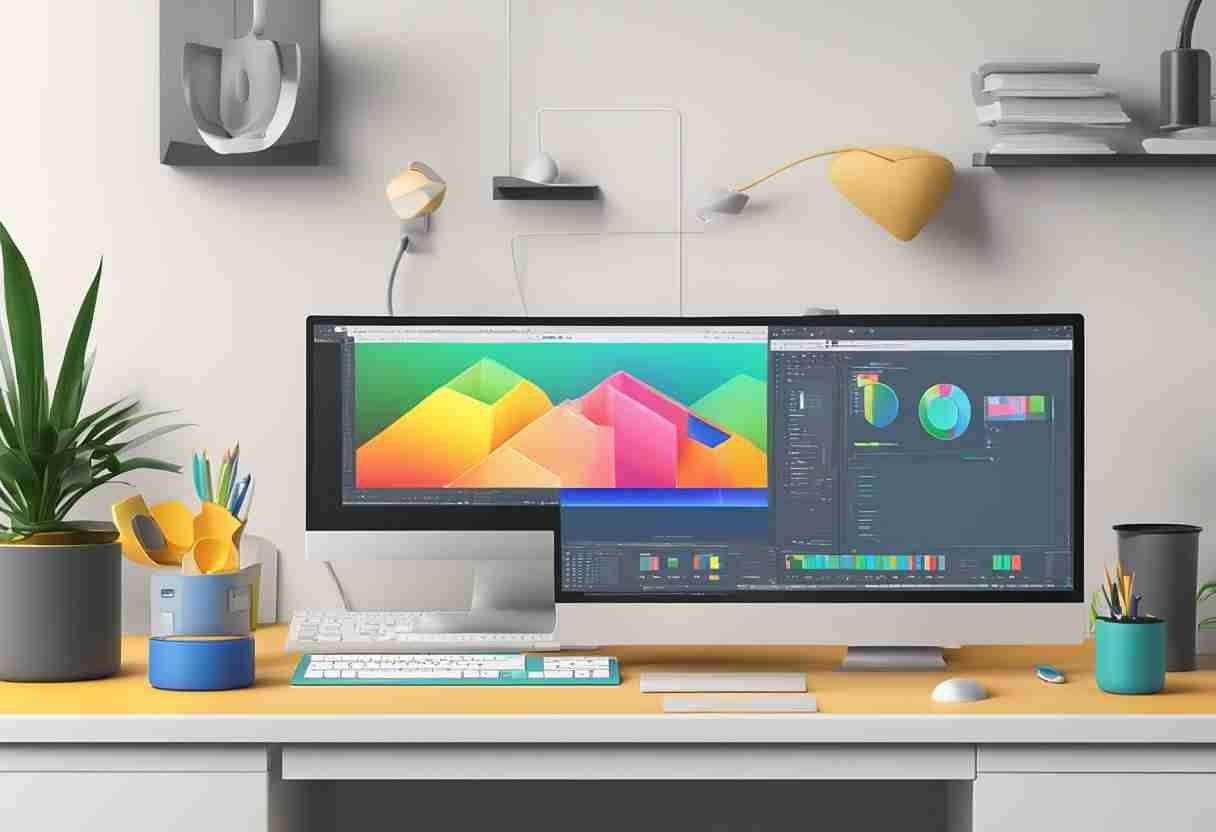
Popular CAD Software
There are many CAD programs available that are designed for different skill levels and industries. Autodesk AutoCAD, a long-standing favorite, is renowned for its extensive feature set and compatibility with numerous file types. SolidWorks reigns supreme for engineers focused on mechanical design, as this software offers robust simulation tools. For those seeking ease of use, Tinkercad presents a user-friendly interface that is ideal for beginners. The rise of Fusion 360 as a versatile option integrates CAD, CAM, and CAE capabilities in one platform, making it a popular choice for a seamless design.
- Autodesk AutoCAD: Industry standard with extensive features
- SolidWorks: Ideal for mechanical design and engineering
- Tinkercad: User-friendly for beginners and educators
- Fusion 360: All-in-one platform for CAD, CAM, and CAE
Choosing the Right CAD Program
The appropriate CAD software depends on the user’s proficiency, project complexity, and industry requirements. A simple tool like Tinkercad favors beginners who value ease of use. Professionals often prefer using comprehensive software tools like SolidWorks or AutoCAD, which provide advanced features necessary for intricate work. When selecting a CAD software:
- Evaluate skill level and project needs
- Consider industry-specific features
- Ensure 3D printer compatibility
- Check for output file format support
The Design Process in 3D Printing
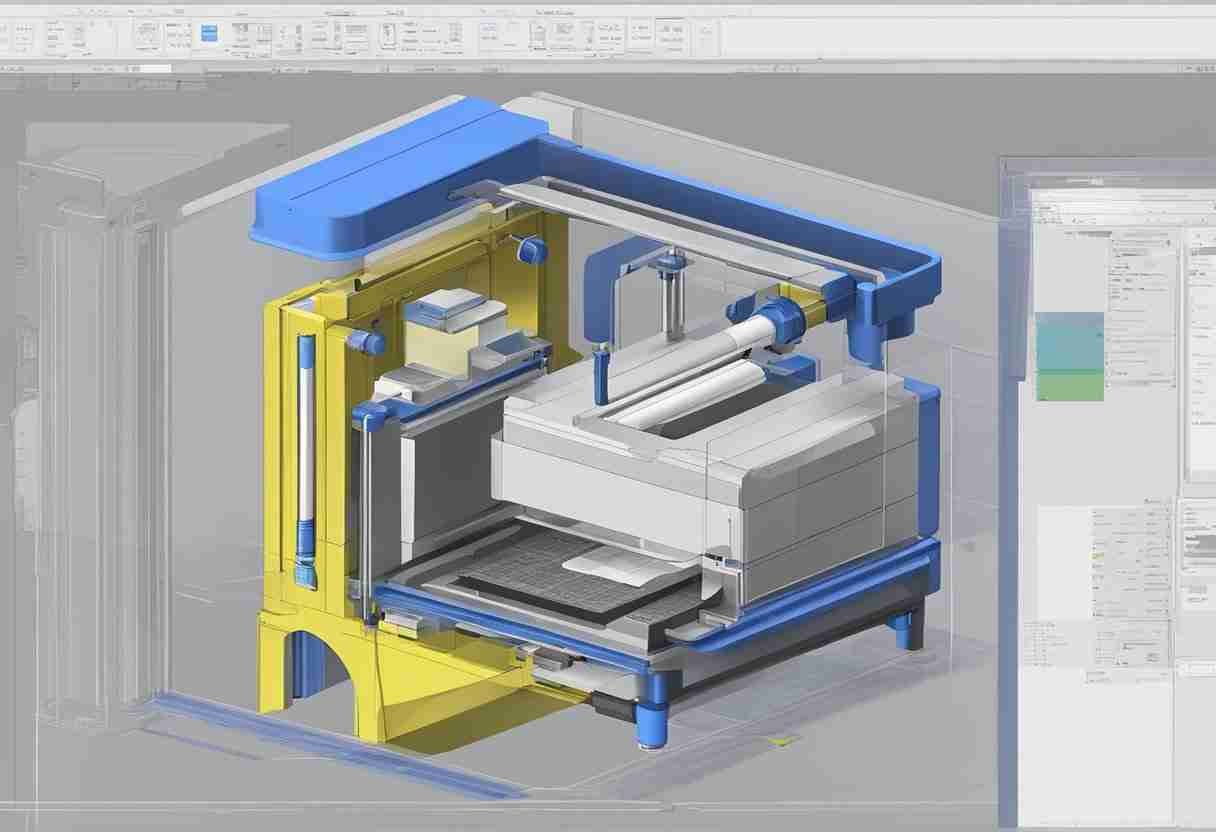
In 3D printing, the design process begins with an idea or a concept to be translated into a physical object. This essential first step requires a clear comprehension of the product’s intended usage and functionality.
First things first - designers conceptualize the product through sketches or digital renderings. The concept then advances to 3D modeling, where precise dimensions and shapes are defined. There are two general pathways to create a 3D model: solid modelers, which create 3D objects with volume and mass, and surface modelers, which define objects through surface geometry.
Designers use Computer-Aided Design (CAD) software to construct and refine their models. This software enables the detailed crafting of every curve, angle, and dimension with accuracy, ensuring the final print will assemble correctly and function as intended.
- Step 1: Conceptualize and outline the product’s design requirements.
- Step 2: Creating a 3D model using CAD software.
- Step 3: Refining the design through iterations to perfect functionality and aesthetics.
After the digital model is finalized, it is converted into an STL file that breaks down the model into layers to be printed by the 3D printer. This file serves as the blueprint from which the 3D printer will operate, layering material to bring the design to reality.
Throughout the design process, special attention should be given to every detail, from the initial design brainstorming phase to the finalization of the CAD model.
Rapid Prototyping and Iterative Process
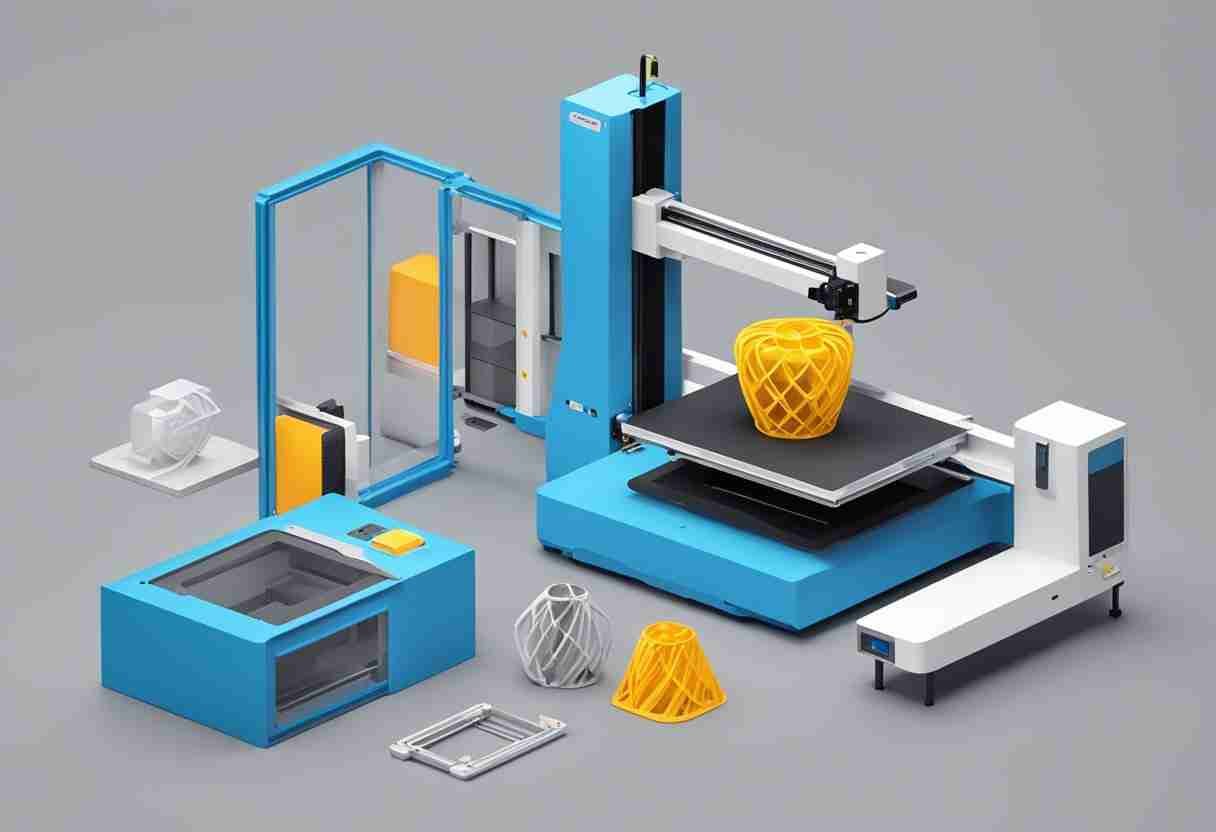
Rapid prototyping is a cornerstone in 3D printing, bridging digital designs and the final product. This method is facilitated by computer-aided design (CAD) to materialize concepts swiftly into tangible prototypes. The primary goal is to expedite the creation and testing of components so that designers can evaluate a product’s form, fit, and function in the real world.
The iterative process inherent to rapid prototyping involves phases of refinement. It begins with an initial CAD model, which is then printed and assessed. Subsequent versions of these prototypes are determined by the feedback received from functional testers. This cycle is repeated until the prototype meets all requirements. The stages are as follows:
- Design: Convert ideas into CAD models.
- Prototype: Utilize 3D printing to create the physical embodiment of the CAD model.
- Test: Evaluate the prototype for performance and viability.
- Refine: Adjust the CAD model based on the test results.
- Repeat: Produce a new prototype with the refined design and retest.
This structured approach underscores an efficient path to developing products, ensuring the final design is manufacturally viable. Rapid prototyping is particularly beneficial in iterative design, providing immediate feedback in design modification and significantly reducing the developmental timeline. Companies can use this method to quickly and confidently deliver innovative products, bypassing expensive and time-consuming traditional methods.
Materials in 3D Printing
The selection of materials in 3D printing is correlated to an object’s desired strength, flexibility, and durability. Different types of materials cater to various applications, ranging from prototyping to functional end-use parts.
Working with Different Materials
Various materials are utilized in 3D printing, each offering unique characteristics. ABS and PLA are commonly used plastics due to their ease of printing and broad availability. Nylon and PETG (Polyethylene Terephthalate Glycol) provide increased flexibility and strength for users seeking more durable options. Carbon fiber is often added to these thermoplastics to enhance tensile strength, ideal for components subjected to high mechanical loads.
Commonly Used 3D Printing Plastics:
- ABS
- PLA
- Nylon
- PETG
Specialized Materials for Advanced Applications
Some 3D printers are now compatible with stainless steel, aluminum, and titanium for industrial applications requiring metal parts. These materials are utilized in the aerospace, automotive, and medical sectors, where strength and temperature resistance are required. Certain specialized materials, such as ASA (Acrylonitrile Styrene Acrylate), cater to outdoor applications. Many specialized materials offer UV and weather resistance not typically found in traditional printing materials.
Metals and Specialized Materials:
- Stainless Steel
- Aluminum
- Titanium
- ASA
Additive Manufacturing: From CAD to Reality
Additive manufacturing, commonly known as 3D printing, is a revolutionary method for industrial production. It allows the creation of lighter and stronger parts and systems. This technology is being implemented in various industries, including aerospace and healthcare, and is changing how products are manufactured.
The manufacturing process begins with CAD. Computer-aided design (CAD) is a technology that enables the creation of accurate and detailed digital representations of physical objects.
3D prints are created layer by layer using the CAD file, adding material only where needed. This contrasts with traditional subtractive manufacturing methods that generate more waste material. The 3D printing process includes several key steps:
- The object is first designed in a CAD program.
- The CAD model is then converted into a file format suitable for 3D printing.
- A 3D printer reads the file and adds layers of material, typically plastic or metal, to build the object from the bottom up.
The manufacturing process of additive manufacturing has multiple benefits:
- Customization: Each print can be easily modified for mass customization.
- Complexity: Intricate designs that were once impossible to achieve are now feasible.
- Speed: Prototypes and products can be produced faster than traditional methods.
- Sustainability: Less material is wasted, and products can be built locally, reducing the carbon footprint associated with transport.
3D Printing Technologies
The field of 3D printing encompasses a variety of technologies, from material extrusion to powder bed fusion. Understanding these methods is necessary for anyone exploring 3D printing.
Understanding Different Printing Technologies
Material Extrusion: One of the most common 3D printing technologies. It works by extruding material, usually plastic, through a heated nozzle that moves in a predetermined pattern. The material solidifies upon deposition, constructing the object layer by layer.
Vat Photopolymerization: Utilizing a vat of liquid photopolymer resin, this method cures selective regions of the material using a light source, typically a laser or projector, to solidify the object’s shape layer by layer.
Powder Bed Fusion: A high-powered laser or electron beam selectively fuses powdered material in a powder bed. As each layer is fused, a new layer of powder is distributed on top. This technology is ideal for complex geometries and designs.
Jetting Processes: Selective placement of droplets of build material, which are then cured by ultraviolet light. Jetting processes are excellent for precise control and fine detail.
Binder Jetting: Selectively deposit a binding agent onto a layer of powder material and repeat the process layer by layer.
Sheet Lamination: Layers of paper, metal, or plastic sheets are bonded together and then cut to shape with precise control.
Directed Energy Deposition: A focused energy source, such as an electron beam or laser, melts the material as it is deposited. This is commonly used for repairing or adding material to existing components.
Advanced 3D Printing Methods
Advanced 3D printing methods continue to evolve, improving accuracy, speed, and material capabilities. Innovations in multi-material printing, improved surface finish techniques, and the integration of AI and predictive modeling are shaping the future of manufacturing. Three noteworthy advanced 3D printing methods are widely used: SLS, DMLS, and EBM.
Selective Laser Sintering (SLS) and Direct Metal Laser Sintering (DMLS): These advanced powder bed fusion techniques utilize lasers to sinter powdered material, creating strong and complex parts without support structures.
Electron Beam Melting (EBM): EBM utilizes an electron beam to melt metallic powder in high-temperature and high-vacuum environments. This ensures the purity and strength of printed parts, which heavily benefits the aerospace and medical sectors.
Each 3D printing method offers unique advantages: speed, cost, material properties, and post-processing requirements. Gaining insight into the intricacies of these technologies empowers individuals to make informed decisions when undertaking diverse printing projects.
The Impact of CAD/CAM on Various Industries
In the field of digital design and manufacturing, CAD and CAM have revolutionized the way industries operate. The automotive industry has greatly benefited from these technologies. These technologies help create precise vehicle components to improve production.
Manufacturing companies also utilize CAD/CAM to navigate complex design challenges. This system enables manufacturing companies to efficiently produce a wide range of goods, which is crucial for maintaining a competitive edge in fast-paced markets that value innovation and speed.
The influence of CAD/CAM extends beyond automotive and general manufacturing. The following table illustrates the impact on various sectors:
Industry | Impact of CAD/CAM |
|---|---|
Healthcare | Custom implants and prosthetics |
Aeorspace | Enhanced simulation and parts accuracy |
Construction | Streamlined architectural planning |
Fashion | Precision in pattern making and fitting |
Streamlining the design-to-production process is possible with CAD/CAM, which directly converts digital models into physical objects for each industry. In 3D printing, for instance, CAD facilitates the sculpting of detailed models before they are brought to life through additive manufacturing techniques. This synergy enhances the creation of prototypes and finished products that would be nearly impossible to produce by traditional means.
CAD/CAM plays a varied yet impactful role across industries, providing efficiency in the design and manufacturing of products.
Working with CAM Software
The term ‘CAM’ stands for Computer-Aided Manufacturing. CAM serves as a crucial link between the creativity of the CAD process and the physical output of 3D printing. While CAD is about design, CAM is about production. Mastery of both areas can significantly speed up the production cycle, from concept to tangible product creation.
When integrating CAM software into 3D printing, end users work with advanced technology specifically crafted for Computer-Aided Manufacturing. Users with proficient CAM skills convert the intricate designs made in CAD programs into machine-readable instructions called toolpaths.
CAM software utilizes algorithms to optimize tool routes, minimizing waste and maximizing precision. There are several core elements of CAM software, which include:
- Toolpath Generation: Determines the path tools will take on a block of material
- Simulation: Previews the path to avoid potential errors
- Post Processing: Translates the toolpaths into a language that 3D printers understand
Gaining expertise in these fields is crucial for those operating in manufacturing and prototyping.
One cannot overstate the importance of CAM software in today’s highly automated manufacturing environments. Its ability to streamline processes and reduce human error is a key component of efficient production workflows.
In summary, CAD, or Computer-Aided Design, is instrumental in 3D printing, aiding engineers and designers. The adoption of CAD in 3D printing has transformed manufacturing by simplifying the design process. CAD files, such as STL and OBJ, serve as blueprints to guide printers.
Popular CAD software like AutoCAD and SolidWorks cater to specific design needs. The design process involves conceptualization, 3D modeling, and refinement. Rapid prototyping and iterative processes expedite product development. Materials like ABS and Nylon cater to specific product requirements. Advanced 3D printing methods, SLS, DMLS, and EBM, provide unique advantages in 3D printing.
CAD/CAM provides efficiency to industries from healthcare to fashion, streamlining design-to-production processes. CAM software in 3D printing is a crucial component for efficient manufacturing workflows.
Frequently Asked Questions
Which software is best for 3D CAD modeling?
Several software options are highly regarded for their 3D CAD modeling capabilities. AutoCAD and SolidWorks are popular choices, known for their robust features that cater to a wide range of professional needs.
How does CAM relate to 3D printing?
Computer-aided manufacturing (CAM) directly interfaces with 3D printing by converting CAD models into machine-readable instructions. These instructions are necessary for a 3D printer to create the physical object.
What purposes does 3D CAD serve in design and manufacturing?
3D CAD software enables digital model design, visualization, modification, optimization, and sharing. It facilitates the design process in various industries by providing precise and editable digital blueprints for manufacturing.
What varieties of materials are compatible with 3D printers?
3D printers are versatile machines capable of handling a wide range of materials, including plastics, metals, ceramics, and even living tissue. The choice of material depends on the printer’s hardware and the desired properties of the finished product.
How does an extruder function within a 3D printer?
The extruder in a 3D printer acts as the “pen” that draws the layers of material. It precisely pushes material to the hot end, where it is melted and then deposited layer by layer to build the object.
What role does the hot end play in a 3D printing process?
The hot end is a critical component in a 3D printer that heats and melts the printing material. Achieving the right temperature is necessary for the material to be extruded evenly to form the intended 3D structure.
