Selecting the appropriate support pattern is an essential step in 3D printing, as it impacts the quality and success of the print. During printing, support structures temporarily support overhanging or suspended parts, preventing them from collapsing. The optimal support structure should be easily removable while maintaining the printed object's intended shape and surface quality.

In 3D printing, various support patterns offer differing advantages in strength, material usage, and ease of removal. When selecting a support pattern, it's important to consider the complexity of the model, the desired finished surface, and the type of material used. For example, lattice and tree-like structures might be preferred for their easy break-away properties, while solid support may be ideal for heavier prints requiring more substantial support.
Knowledge of different support options allows for a smoother post-processing phase. The primary goal is to remove supports and minimize final product damage.
Understanding Support Structures in 3D Printing
Support structures are integral to successful FDM 3D printing. They ensure that overhangs and complex geometries print accurately. These support structures temporarily support the print and are removed in post-processing.
Role of Supports in FDM Printing
In Fused Deposition Modeling (FDM) printing, supports act as scaffolding for the printed object. They provide stability to areas that would otherwise deform or collapse during printing because of a lack of material beneath them. Effective support is essential for preventing printing errors and ensuring the final product's integrity.
Comparing Tree Supports and Normal Supports
Tree supports curve organically, branching out to support the model's overhangs with minimal contact points. Due to their unique shape, this support structure uses less material and is easier to remove than normal supports. While tree supports are excellent for complex models, normal supports offer straightforward removal and are suitable for simpler geometries.
When to Use Dissolvable Supports
Dissolvable Supports allow the user to print intricate models without needing manual support removal, which can be time-consuming and potentially harm the model's surface. Materials such as PVA or HIPS dissolve in specific solvents, making them ideal for delicate or inaccessible internal structures. Dissolvable supports with FDM technology are best for intricate designs with internal cavities.
Selecting the Right Support Type for Your Model

The success of complex prints in 3D printing depends on the type of support chosen, which impacts material efficiency and print quality. Each support type has its specific use case, and understanding these can significantly enhance a model's printability.
Criteria for Choosing Support Type
When choosing a support type, end users should consider elements such as print orientation, overhang geometry, and ease of post-processing. Detailed features and steep overhangs might require more intricate supports. The material should be evaluated based on its flexibility and strength properties to determine the best support type.
- Print Orientation: Align the model to minimize support usage.
- Geometry: Analyze overhangs and select the support that provides adequate scaffolding.
- Material Considerations: Match support type to material properties.
Tree-like vs. Linear Supports for Complex Shapes
Tree-like supports are advantageous for models with complex geometries, as they consume less material and are easier to remove. Their branches provide targeted support, making them suitable for models with delicate features. These supports are strategically placed like tree branches to avoid excess material.
- Advantages of Tree-like Supports:
- Less material usage
- Easier removal
Conversely, linear supports, which are the more traditional approach, consist of pillar-like structures extending from the build plate to the overhang areas. They offer strong support for areas that need a more straightforward vertical scaffold. However, linear supports tend to be more challenging to remove and could use more material.
- Characteristics of Linear Supports:
- Strong vertical scaffolding
- Increased material use
When choosing between tree-like and linear supports, one must consider the model's intricacies and print requirements, as each support type contributes differently to the final 3D model outcome.
Optimizing Print Orientation and Placement

Achieving the best results in 3D printing requires meticulous attention to the orientation and placement of the model on the build plate. Strategic orientations can significantly reduce the need for support structures while ensuring the stability of the print throughout the process.
Strategic Orientation for Reduced Supports
Orienting a part to minimize the overhang angle can result in a more successful 3D print with fewer required supports. The goal is to keep overhangs at or below 45 degrees where possible, as this angle typically doesn't require additional support material.
Balancing Support Placement and Print Stability
Support placement is critical, not just for the integrity of overhanging features but also for the overall print stability. The properties of the build plate also influence the position and quantity of supports—whether it is heated or not—and the adhesion method used. These factors can impact how well a model adheres to the print bed during printing.
Adjusting Support Settings for Quality and Efficiency

Adjusting the support settings is essential to achieving a high-quality 3D print. Specific settings such as support density, pattern, interface layers, and Z distance directly impact the print's surface quality, stability, and post-processing ease.
Tuning Support Density and Pattern
Support Density affects a print's stability and the amount of material used. A higher density provides stronger supports but uses more filament, increasing print time. Conversely, a lower density uses less material and prints faster; however, it may not adequately support the model. Support Patterns optimize the balance between strength and material usage. For example, a grid pattern offers good stability with moderate material use, while a gyroid pattern provides excellent support with slight elasticity, which is beneficial for more complex prints.
Interface Layers and Surface Quality
The Interface Layers are the actual points where supports meet the printed object. Adjusting the thickness and number of interface layers can significantly improve the Surface Quality of the supported areas. A thicker interface uses more material and can leave marks on the print surface. In contrast, a thinner interface layer uses less material and may produce a better surface but at the risk of support failure. A careful balance is needed to optimize both surface quality and material efficiency.
Dealing with Support Z Distance and Contact Area
Support Z Distance is the gap between the support structure and the print. A minimal Z distance can improve adhesion but may make supports harder to remove and affect surface finish. A higher Z distance facilitates easier support removal and cleaner surfaces but could risk the print's stability if supports become too weak. Managing the Contact Area influences removal difficulty and the possibility of print damage. Consider the specific geometry and needs of each 3D print when adjusting to this setting.
Slicer Software Configuration for Best Results
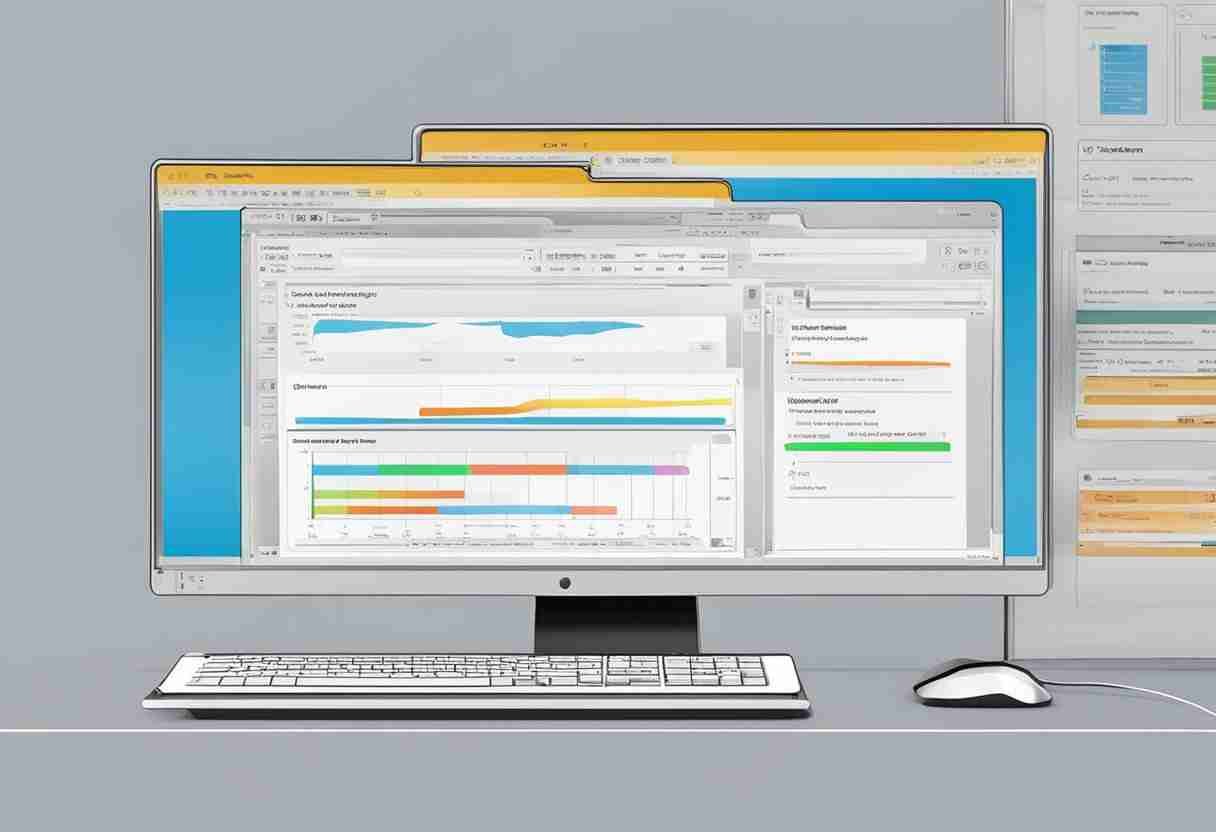
Slicer software is essential for preparing 3D printing tasks, where the correct configuration can lead to superior print quality and material efficiency. Specific settings can optimize support structures, balancing stability during printing and ease of removal post-print.
Using Cura for Custom Support Structures
Ultimaker Cura offers comprehensive tools for configuring custom support structures tailored to complex geometries. To achieve the best results using Cura's custom supports:
- Navigate to the Custom Supports section after loading your model.
- Adjust support density: A lower percentage often suffices for models not requiring heavy supports, facilitating easier removal.
- Select between Grid, Zig Zag, and Lines for the pattern type; Tree supports are also an option for minimizing contact points with the model.
- Determine Support Placement, "Everywhere" or "Touching Buildplate" are the two options available to control the placement of supports in the 3D printing process.
For more advanced configurations, visit the How to Get the Best Support Settings For Filament 3D Printing (Cura) webpage.
Advanced Settings in Autodesk Meshmixer
Autodesk Meshmixer is another powerful tool for generating custom support structures for complex models. It stands out for its:
- Sophisticated algorithms generate a network of minimalistic supports called "tree" supports.
- Manual editing tools allow users to add, move, or delete individual supports with precision.
When configuring Meshmixer, one should focus on:
- The Overhang Angle, which determines at what angle supports begin to form.
- The Support Density, to ensure a secure print without overusing material.
For an in-depth guide to tweaking these settings, refer to the instructions in the Best Support Settings for 3D Printing on Instructables.
End users can enhance printing outcomes with effective support structures by meticulously configuring slicer software. Cura and Meshmixer offer unique features suitable for various print requirements, which allows end users to find the best slicer settings for their projects.
Material Considerations for 3D Printing Supports
Material selection is a major component of 3D printing supports. It impacts the ease of removal and the quality of the final print.
Benefits of Water-Soluble Filaments
Water-soluble filaments, like PVA (Polyvinyl Alcohol), are favored for easy removal after printing. They dissolve in water, reducing the risk of damaging the main print. This feature is handy for intricate designs where removing traditional supports can be challenging. Water-soluble filaments are often used with printing materials such as PLA or ABS, providing a stable support structure that does not require manual removal.
Choosing Between One or Multiple Materials
Selecting whether to use the same material for both the print and its supports or opting for different materials depends on several factors:
- Compatibility: The support material must adhere properly during printing and detach easily after completion.
- Durability: Supports must be robust enough to hold the structure during printing.
- Print Conditions: Materials respond differently to printing temperatures and cooling speeds.
When supports and the main material are identical, they typically bond well during printing. Using the same material can be more cost-effective. Conversely, different materials offer distinct advantages, such as dissolvable supports, but they require a printer capable of dual extrusion.
Each material choice has its challenges and benefits. The decision for a chosen material should align with the intricacies of the design and the printed object's desired finish.
Post-Processing and Support Removal Techniques
This section introduces techniques to remove supports effectively and minimize print surface scarring.
Properly Removing Supports for a Clean Finish
When removing supports, approach the task with patience and precision. Support Removal is much easier when using specialized tools like pliers or tweezers. For areas that are harder to reach, a pair of flush cutters may be necessary to snip away the material carefully. A heat source such as a heat gun can soften the supports, simplifying their removal process. It's important to control the application of heat to prevent damaging the Final Print. Tips for removing supports include:
- Use flush cutters for precision snipping
- Apply gentle heat for a pliable support structure
- Proceed with caution to protect the Print Surface
Minimizing Scarring on Print Surface
Minimizing scarring on the Print Surface is crucial for a professional-looking finish. Gently sanding the areas where supports were attached can help smooth out any imperfections. Sanding should be carried out with caution to prevent any additional damage. Employing techniques such as setting a higher Z-distance reduces the chances of scarring, as this setting creates less contact between the supports and the Final Print. Using a support interface is also beneficial, as noted in 3D Printer Bee's removal guide. To minimize scarring on the print surface:
- Gently sand the printed object to smooth out any remaining residue
- Adjust support Z-distance for fewer contact points
- Consider a support interface for cleaner detachment
By employing these techniques, 3D-printed objects are effectively post-processed to achieve a refined appearance and retain the original design.
Case Studies: Effective Use of Supports in Real Projects
In your 3D printing journey, examining use-case studies on the implementation of support structures can help hobbyists and professionals better understand the techniques of using supports in 3D printing projects.
Analyzing Success Stories in Support Application
Successful print jobs often rely on the strategic use of supports. A case study that demonstrates this is the manufacturing of intricate metal parts. For example, Mantle 3D printers have managed to reduce tooling lead times by 50% for their customers, significantly impacting production efficiency and cost. The use of supports in these printers facilitated the creation of complex geometries that would otherwise be impossible to fabricate.
Case studies written explicitly for academic classrooms also highlight the importance of supports. In classes where students use 3D printing, selecting the proper support structure — whether lattice-like or tree-like supports has shown positive outcomes.
Overall, real-world examples show that the judicious application of support structures in 3D printing is not just a theoretical exercise but a practical necessity for achieving high-quality prints.
Frequently Asked Questions
Choosing the proper support patterns and settings is critical to balancing the ease of post-print processing and maintaining the integrity of 3D-printed models.
Which support patterns provide the easiest post-print removal without compromising print quality?
Tree supports are generally the easiest to remove post-print without affecting print quality. They branch out like natural trees and are less likely to fuse with the model. The Easy Guide for 3D Printer Support Structures provides information on optimizing tree supports.
How does the density of support material impact 3D printing, and what are the optimal settings?
The density of support material affects both the stability of printed models and the ease of removal. Optimal density settings should provide adequate support while remaining easy to remove. Advanced users often fine-tune the density for each project, but a typical starting point can be around 15% to 20%.
What are the recommended support settings in Cura for complex models?
For complex models in Cura, a combination of tree supports and increased support density is advised for areas with significant overhangs or bridges. The article on setting up supports in Cura provides detailed guidance.
Can you suggest effective strategies for adding manual supports when using Creality printers?
Using slicer software compatible with Creality printers, add manual supports to specific stress points that require added stability, focusing on areas under overhangs and around delicate features. Time and experimentation lead to a better assessment of ideal placements for each unique print.
What is considered an ideal support angle to balance structure and ease of removal in 3D prints?
An ideal support angle for most prints is generally between 45 to 60 degrees, which allows for sufficient support of overhangs while still being relatively easy to remove. Adapting the support angle based on the geometry of the print can further optimize results.
For optimal layer adhesion, what Z distance settings for supports are recommended?
Supports' Z distance settings should ideally be set so that they are close enough to the overhangs to provide a stable structure yet far enough to prevent fusion with the model. A common setting is a Z distance of 0.1mm to 0.2mm.
