Determining the optimal 3D printing speed is essential for balancing print quality and fabrication time. Different materials, such as PLA, ABS, PETG, TPU, and Nylon, have unique recommended print speeds based on their properties. An optimized print speed produces robust, accurate, and visually appealing prints.

Experimentation is key when identifying the best printing speed for a given 3D printer and filament combination. Conducting test prints can help users evaluate the balance between speed and print quality. Furthermore, understanding the technical aspects of the printer, such as the nozzle temperature, filament diameter, and layer thickness, is necessary to optimize printing performance.
Understanding 3D Printing Speed
In 3D printing, understanding different print speed settings is essential to achieve optimal print outcomes. Various speed settings can be adjusted to control different aspects of the printing process. Let's take a closer look at some of these settings:
Infill Speed: The infill speed refers to the speed at which the printer fills the internal structure of the printed object with material. Higher infill speeds can help save time during printing but may result in a weaker internal structure. It is important to strike a balance between speed and structural integrity when adjusting the infill speed.
Travel Speed: The travel speed determines how quickly the nozzle moves between different parts of the object without extruding material. Higher travel speeds can reduce printing time but may also cause vibrations and inaccuracies in the final print. Finding the optimal travel speed is crucial to maintaining print quality.
Initial Layer Speed: The initial layer speed refers to the speed at which the printer deposits the first layer of material onto the printing bed. Slower initial layer speeds are often recommended to ensure proper adhesion while minimizing warping or lifting issues. Adjusting the initial layer speed can significantly impact the overall success of the print.
Support Structure Speed: The support structure speed becomes an important consideration when printing objects that require support structures, such as overhangs or complex geometries. Faster speeds can save time but may result in less reliable support structures. Experiment with different speeds to find the optimal balance between speed and support structure quality.
Understanding print speed settings will equip end users with the tools to fine-tune the printing process.
Basic Concepts of 3D Printing
3D printing is the process of creating a three-dimensional object by depositing successive layers of material using a printer head that moves along multiple axes. Printing speed should be optimized based on hardware capabilities and desired product finish. Two major components of the 3D printing process include:
- Print Head: The component that moves in three dimensions to deposit material.
- Print Bed: The surface on which the object is printed.
Defining Print Speed and Its Components
Print speed is the rate at which the print head moves while extruding filament. It is usually measured in millimeters per second (mm/s). Multiple factors, such as nozzle temperature and travel speed, determine the printing speed. It is important to note that print speed is not a single setting.
- Nozzle Temperature: Higher nozzle temperatures allow for faster print speeds by reducing the filament's viscosity, but if not controlled, higher nozzle temperatures can lead to stringing.
- Travel Speed: The speed at which the print head moves when not extruding material. To increase printing efficiency, adjust the printer settings to reduce the duration spent on movements that do not involve printing.
End users must first evaluate the material used for the printing project. For example:
- PLA (Polylactic Acid): Optimal print speeds can range from 20 to 40 mm/s, with lower speeds ideal for finer details. PLA is known for its ease of use and versatility. Its low printing temperature and minimal warping make it suitable for a wide range of projects. Higher print speeds can be achieved without compromising print quality, making PLA popular among beginners.
- ABS (Acrylonitrile Butadiene Styrene): The typical ABS print speed is around 50 mm/s, though speeds between 40 and 80 mm/s can be utilized depending on the print requirements. ABS requires a higher printing temperature compared to PLA. It is more challenging to print due to its tendency to warp and release fumes during the printing process. Operating a slightly slower temperature helps minimize warping issues and improve print quality.
- PETG (Polyethylene Terephthalate Glycol): Ideal printing occurs at 40 to 50 mm/s, but settings can vary up to 100 mm/s. PETG is a durable and impact-resistant filament that offers the best of both worlds between PLA and ABS. It has similar characteristics to ABS but without the same level of warping. Optimizing print speed in the recommended range ensures sturdy prints with minimal stringing or layer adhesion issues.
- TPU (Thermoplastic Polyurethane): The recommended speed of TPU is 15 to 30 mm/s. Due to its elasticity characteristics, TPU is a flexible filament that requires slower print speeds. Printing at a slower rate ensures accurate material deposition and prevents excessive stretching.
- Nylon: The Ideal print speed for Nylon is 30-60 mm/s. Nylon filaments provide exceptional strength and durability. However, printing at higher speeds can lead to poor layer adhesion and warping. A slower print speed allows for better layer bonding.
Factors Affecting Print Speed
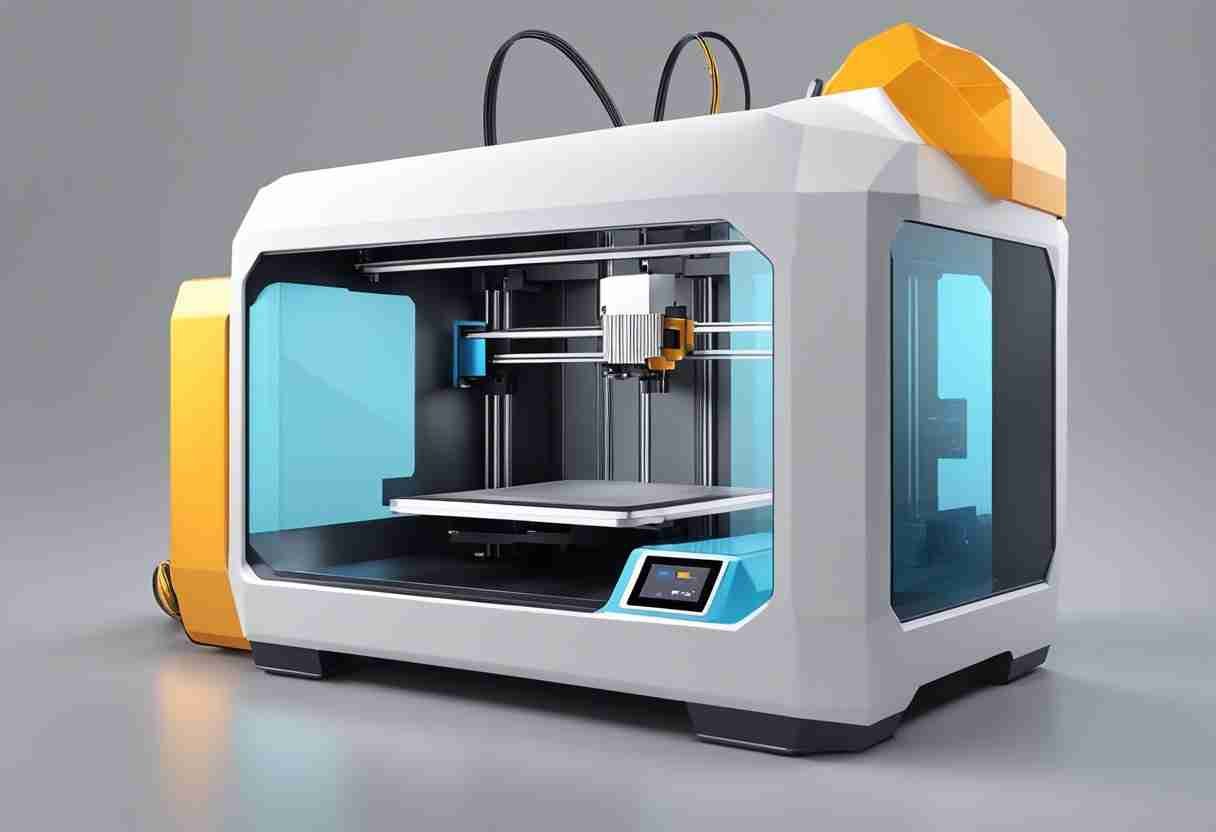
This section will discuss other factors that impact print quality and influence a 3D printer's speed.
Nozzle Size and Layer Height
Nozzle size: impacts print speed. A wider nozzle, typically 0.4 mm, extrudes filament faster. Conversely, smaller nozzles produce finer details but take longer to complete a print. Layer height, often measured in mm layers, refers to the thickness of each layer of material used in a 3D printing process. Thinner layers yield higher resolution prints but increase printing time, whereas thicker layers decrease overall print duration at the expense of detail.
Print Material and Temperature
Different filament manufacturers offer materials that require specific extrusion temperatures. PLA can be printed at lower temperatures for faster extrusion. However, some materials, like ABS or PETG, typically require a higher temperature to prevent warping, which can slow down print speed.
Printer Mechanics and Calibration
The mechanical condition of a printer is vital to print efficiency. Printers with sturdy frames and well-tuned motion components can handle higher speeds without compromising quality. Regular calibration with tools such as calibration cubes ensures the printer operates efficiently. These cubes also help end users confirm precise mechanical movements, and the print bed is leveled correctly.
Optimizing Print Quality

Printing speed is a major component in the outcome of the printed object. This section explains how to optimize 3D printer speed while maintaining high-quality prints.
Balancing Speed and Quality
First, consider the filament type and printer capabilities before initiating a 3D print project. PLA and ABS materials each have a specific speed range. For optimal results, stick to the recommended speeds: going too fast may lead to weak layer adhesion and subpar surface quality, while printing too slowly may extend the printing time without notable quality improvements.
Understanding the Sweet Spot
Finding the sweet spot for print speed involves testing and printer adjustments. This sweet spot is the optimal print speed that maintains better surface quality without excessively prolonging the printing time. Achieving the ideal print speed requires users to start with manufacturer recommendations and make incremental adjustments.
Advanced Techniques for Quality Improvement
Utilizing advanced features of the printer and slicing software can enhance print quality. Techniques such as tweaking acceleration and jerk settings, adjustments to layer heights, and optimizing infill patterns can all contribute to an improved final product. Some printers offer features that can adjust these settings dynamically throughout the print process to prioritize quality on more intricate print segments.
Selecting the Right Speed for Your Project
The selection of print speed is critical in 3D printing, as it affects both the quality and the efficiency of the process. This section explores how project requirements influence print speed selection and the necessary adjustments for complex prints.
Project Requirements and Print Speed Selection
When starting a 3D printing project, defining the requirements is essential. These requirements include the level of detail required, the desired strength of the final product, and the allotted time for printing. The Best Print Speed for high-detail projects will often be slower, as precision takes precedence over speed. A moderate speed may be ideal for a project that prioritizes strength or has a larger volume to ensure layer adhesion without compromising efficiency. Conversely, when time is of the essence, and fine details are less critical, a Fast Print Speed can be employed with the understanding that some quality may be sacrificed.
- Fine Detailing: 30-50 mm/s
- Balanced Quality and Speed: 50-70 mm/s
- Fast Print for Rough Prototypes: 70-90 mm/s
Adjusting Speed for Complex Prints
Complex prints pose a unique challenge due to intricate geometries or the need for Support Material. In such cases, slow print speed settings are advisable for more complex areas to reduce errors and improve surface finish. Adjusting print speed dynamically can lead to a high-quality print for detailed parts such as overhangs or Tree Supports.
- Support Material: Consider using a 25-50% slower speed than the baseline.
- Complex Projects with Fine Details: Reduce speed by 20-40 mm/s from the baseline speed.
Choosing the right print speed for a project involves balancing the level of detail required, the strength of the printed object, and the time available. For complex prints, careful adjustments to the print speed can greatly enhance the quality of the printed object.
Best Practices for Efficient 3D Printing
Efficient 3D printing is key to achieving faster print times without compromising quality. Two critical factors include proper device maintenance, smart use of the printer's capabilities, and the latest software updates.
Maintaining Your 3D Printer
Regular maintenance of a 3D printer is paramount to ensure it operates at optimal performance. This includes periodic extruder cleaning, leveling the print bed, and lubricating moving parts. New printers might have advanced features that simplify maintenance, but all printers benefit from routine maintenance. The goal is to prevent malfunctions that could slow down print jobs or degrade print quality.
- Clean the Extruder: Remove any debris to prevent clogging.
- Level the Print Bed: An uneven bed can cause adhesion issues.
- Lubricate Moving Parts: Smooth movement contributes to both print speed and quality.
Leveraging Printer Capabilities and Updates
Modern 3D printers often have internal capabilities to optimize print speeds. Install the manufacturer's software updates that may optimize printer functions and introduce new features. Understanding your printer's capabilities allows you to tailor the settings for the best printer speed and quality combination.
- Print Speed Settings: Adjust according to the complexity of the print job.
- Firmware Updates: Install updates for improved printer functionality.
To maximize results, it's essential to perform the printer maintenance routine regularly. Whether you're working with a new printer or an older model, these best practices will help ensure your 3D printer performs as efficiently as possible.
Frequently Asked Questions
Navigating the complexity of 3D printing speeds requires understanding both machine capabilities and material properties. This FAQ section addresses common inquiries that can guide users toward achieving optimal print results.
What factors determine the optimal printing speed for different materials in 3D printing?
The optimal 3D printing speed depends on various factors, including the type of filament, printer hardware capabilities, and desired resolution. For instance, Nylon requires speeds between 25-50 mm/s, whereas the properties of other materials may necessitate different settings.
How do various 3D printer brands compare in terms of printing speed capabilities?
Different 3D printer brands have unique hardware specifications that can impact printing speeds. Factors such as motor strength, frame stability, and precision control systems affect how fast a printer can operate while maintaining quality.
What are the recommended speed settings for PLA filament on Ender 3 and Ender 3 V2 printers?
For the Ender 3 and Ender 3 V2 printers, known for their versatility, the recommended speed settings for PLA filament typically fall within the range that balances quality and efficiency. However, the exact speeds should be adjusted depending on the print requirements.
How does printing speed impact the overall quality and durability of 3D-printed objects?
Printing speed directly affects both the surface quality and the mechanical strength of 3D-printed objects. Faster speeds can lead to imperfections on the surface and may compromise the interlayer adhesion, reducing durability.
How can a 3D printing speed calculator assist in choosing the correct speed settings for a project?
A 3D printing speed calculator evaluates parameters such as filament type, printer model, and object complexity. It then recommends speed settings that optimize print time and quality. By inputting material-specific data, users can avoid trial-and-error methods.
At what point does a low print speed negatively affect the efficiency of 3D printing without enhancing quality?
A threshold exists where further reducing print speed does not appreciably improve print quality and unnecessarily prolongs the print duration. Users must find a good balance between optimal print speed and print quality.
